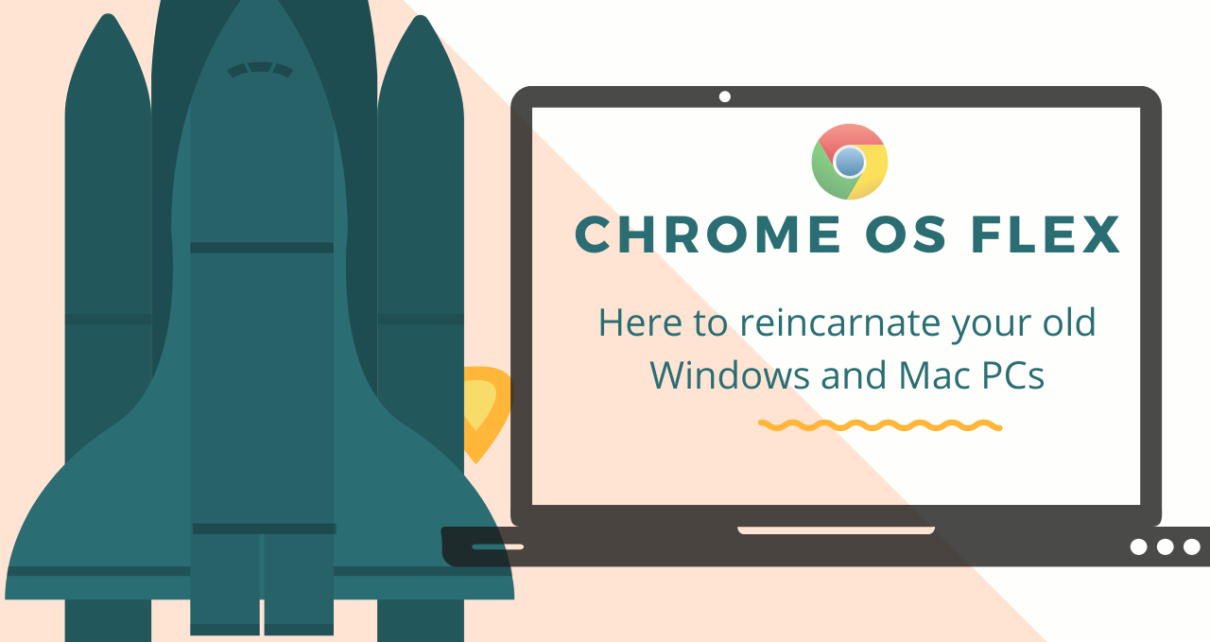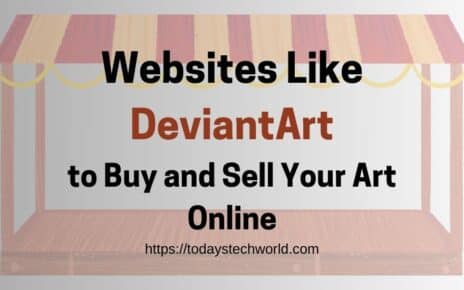A laptop with Chromes OS is a reality now. Google has recently made available Chrome OS Flex for all Windows and Mac PCs for free. We will see how to install Chrome OS on your PC later but let’s begin with why this is big news now.
So Chrome is not limited to a web browser or a Chromebook OS but this is now available for everyone to download and install. What’s so big deal about it? Let’s discuss a little about it.
Contents
What is Chrome OS Flex?
Chrome OS Flex is a cloud-first, fast, easy-to-manage, and secure Chrome OS for PCs and Macs developed by Google. It’s the latest version of Chrome OS which is still in dev mode but pretty stable and works really fast.
The reason for quick boot and fast response from Chrome OS Flex is that it is a cloud-based os and mostly relies on Cloud for memory-related tasks and thus the burden is not on the local machine.
As per Google, Chrome OS Flex is a free and sustainable way to modernize devices you already own. Installing Chrome OS Flex is simple and the best thing is that it requires pretty minimal configuration from hardware.
Best Sellers in Computers & Accessories

How to turn your PC into a Chromebook using Chrome OS Flex?
With a fresh and neat user experience, Chrome OS Flex will allow you to turn your old Windows or Mac device into a Chromebook that would work even faster than your old operating system.
Google knows the power of Cloud computing that is why they have designed Chrome OS Flex to work with home use as well as enterprise use at a much lesser cost. This approach will also save users from jumping and buying a new laptop in the era of semiconductor shortage.
Chrome OS Flex is the successor of CloudReady but with some added features which make it Chrome OS-like operating system.
In addition to that, Chrome OS Flex can be downloaded, distributed, and installed on any device and make it a Chromebook. It is a part of Google ever since Google acquired Neverware, which developed CloudReady.
As per Google, the Chrome OS Flex version will also provide access to Google Assistant, Google Play Store (soon) for apps, the usual Chrome OS features, and regular updates too.

How to install Chrome OS Flex on your PC?
Google has described pretty easy steps to download OS in a bootable USB drive and install it on your Mac or Windows PC. Make sure your PC is on a certified model list before starting the process.
Here are easy steps to download and install Chrome OS Flex on your PC-
Step-1 Create USB Installer
Add Chromebook recovery Utility extension to your chrome browser and make sure to turn it on. Start the recovery utility extension and Click Select a model from a list, select manufacturer, find, and click Google Chrome OS Flex.
For Select, a product, find and click Chrome OS Flex (Developer-Unstable). Click Continue and it will ask you to insert the USB drive.
Select the USB drive from the dropdown menu and click Create Now option. Once it is ready remove your USB drive from your computer.
Step- 2 Boot device using USB Installer
Turn off your device and then insert the USB drive with Chrome OS Flex installer. Turn on the device and start pressing the boot key repeatedly.
An option should pop asking the booting device. Select a USB drive using keys and boot Chrome OS Flex from your USB drive.
You have two options – either you can permanently install Chrome OS Flex, erasing the device’s existing OS, and replacing it with Chrome OS Flex or you can temporarily run it using the USB installer. That way, you can test and verify that device functionality, such as networking and input tools, works as expected.
Step-3 Start Using Chrome OS Flex on your PC
Once installation is complete you can click the Get Started and “Try it first” option if you want to use it temporarily. You have to sign in to the device to test features.
After you are done with testing and decide to install it permanently on your PC (If you didn’t install and wanted to test first) then sign out from the bottom right option and click install Cloudready 2.0.
Disclaimer
Chrome OS Flex is currently released for early access testing and is not suitable for production use. CloudReady is available for immediate stable deployment. Google will automatically update CloudReady devices to Chrome OS Flex when Chrome OS Flex is stable.