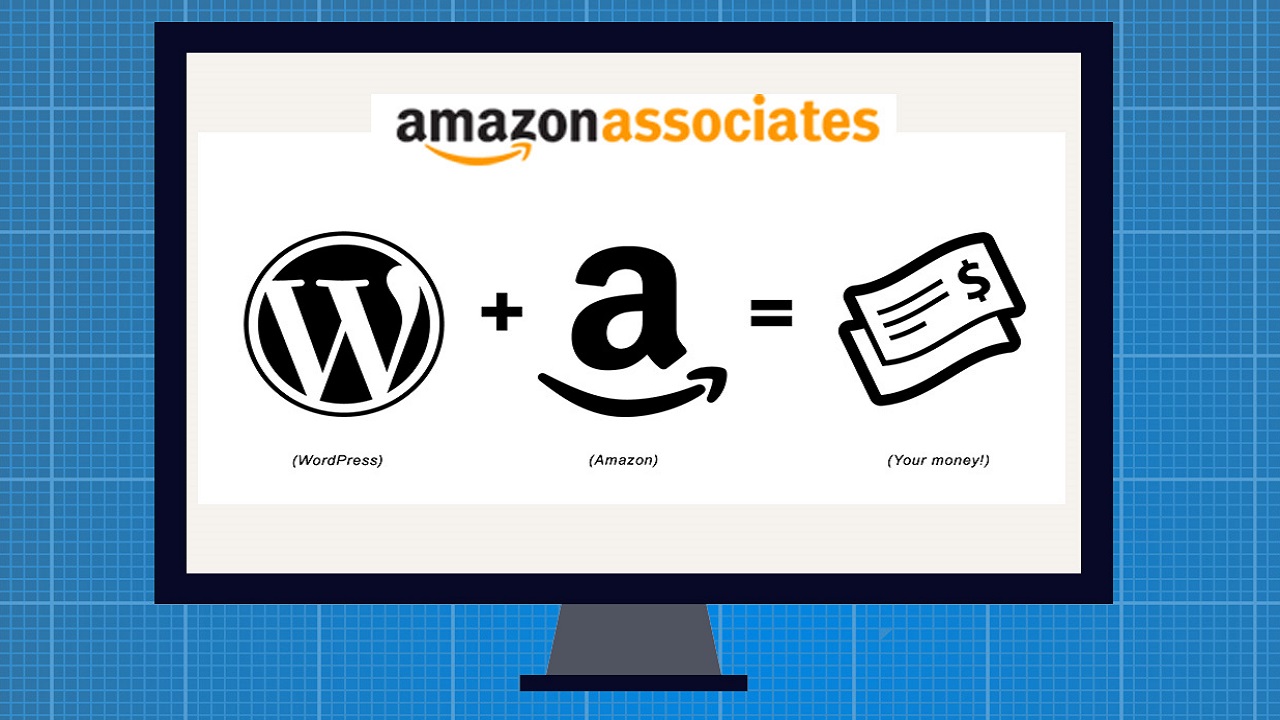If you are a retro gaming lover then you must have pined for a worthy emulator to play Pokémon. We all know that Pokemon is so popular that people want to play these games on apple devices like iPhones, and iPad.
Pokemon is available to play on mobile phones but you must agree that they are not as fun as they used to be. But nothing to worry about as we already have the best emulators available that can be used to emulate the old and original Pokemon games on your apple devices.
However, we already know that Emulators are scarce and it is not very easy to find a working emulator to have a smooth experience playing your favorite Pokemon games. To make things easy for you we have prepared a list of the top 5 best Pokemon emulators for iPhone and iPad.
Before jumping to the list let’s go through a little into emulators and Pokemon games.
Contents
Introduction to Pokemon
Pokémon is a Japanese media franchise managed by The Pokémon Company, a company founded by Nintendo, Game Freak, and Creatures. The franchise was created in 1996, and is centered on their own fictional creatures called “Pokémon”.
Ever since founded, the Pokémon company has been producing a few of the best game titles ever played. There are so many Pokémon games developed later on for PCs and mobile phones, but they are not as fun as the retro console ones. That is why we have created the list of the 5 best Pokemon emulators to download and use.
We are sure you must be familiar with Emulator but let’s talk a little about it just in case you are new here.
What is a Pokemon Emulator?

Emulators are a great way to play exciting retro games like Pokemon that might have even ceased to exist. The emulation process is used to modify the game to alter difficulty levels, add more language support, unlock free levels, and much more. However, the main purpose of Emulation is to make free copies of awesome retro games like Pokemon Emulator that support your new iPhone and iPad.
5 Best Pokemon Emulators for iPhone and iPad devices
#1 Delta Emulator

Delta emulators for iPhone are designed by the developers of GBA4iOS. Delta emulator is an all-in-one amazing emulator supporting Nintendo 64, SNES Classic Edition, and Game Boy.
The Delta emulator, one of the best Pokemon emulators, is supported by iOS 13 and above iOS versions. You can play all the Pokemon games available for SNES, Nintendo 64, and Game Boy using the Delta emulator. Not only that you can also sync it on iCloud and leverage the cloud storage in your game fun like you can save cheat codes and states on iCloud.
Since the Delta emulator is still in the early phases, many of the features are awaited in upcoming releases. However, the Delta emulator is enriched with enough features to play and have the utmost fun. They come with support for controllers and native iOS frameworks such as Core Deta, Color Image, UIKit, and CloudKit, for better performance.
#2 iNDS Emulator

iNDS is one of the first Nintendo DS emulators for iPhone to play Pokemon. The iNDS emulator, one of the best Pokemon Emulators to date is available for free to use.
The best quality about iNDS Emulator is you can use it without jailbreaking your iPhone or iPad devices. The emulator comes optimized for iOS and iPadOS devices, making it one of the best Pokemon emulators for iPhone and iPad.
In addition to that iNDS emulator also supports external controllers, and you can customize the control-pad position and styling according to your gaming style and preferences.
#3 GBA4iOS Emulator

GBA4iOS is one of the most popular and best iOS Game Boy Advanced Pokemon emulators with tons of features and flexibility, even if it comes in small size of mere 12MegaByte.
In addition to that, GBA5iOS Emulator comes with easy installation and a well organized user-friendly interface that allows users to emulate old Nintendo Game Boy Advanced console games on Apple devices without jailbreaking them.
You can install almost any retro games including the older Pokemon on iPhone and iPad. The emulator supports multiplayer, controller skins, save states, save cheat codes and tons of other useful features that is needed for a descent gaming experience.
GBA4iOS Emulator was developed using the ZodTDD’s gpSPhone codebase in 2013 and currently being used by millions of players worldwide which is increasing each and every day.
#4 Eclipse Emulator

Eclipse is a unique type of emulator which is perfect companion for those who wishes to play retro games like Pokemon and looking for compatible Pokemon Emulator. It is a web based emulator that supports NSE, SNES, Sega Master Systems and many more.
In addition to that Eclipse Emulator let you play your favorite Pokemon game and many other game on your iPhone without installing an additional Emulator. No just that but you get flexibility to select colorful UI skins from dozens of available options.
Also, if you are creative then you can design your own skin and connect with the developers to get them featured.
Here you get flexibility to upload and install the game ROMs from iPhone’s internal storage, Google Drive, Dropbox or URL.
How to use Eclipse Emulator on iPhone?
- Open browser on your iPhone and open the Eclipse Emulator site.
- Get the Eclipse Emulator.
- Setup Eclipse through the setup process.
- The Eclipse is up and running in your browser.
- Now all you have to do is upload the game ROM files by tapping the ‘+’ button on the top right corner and enjoy the gaming experience.
#5 Game Play Color Emulator

Game Play Color is another web-based emulator for iPhone like Eclpse. The Game Play Color is an open-source emulator which comes with support for Game Boy and Game Boy Color. The Game Boy Color is one of the best emulators to play Game Boy Nintendo Pokemon games on iPhone.
Game Play Color also offers Google Drive connectivity allowing users to save ROMs or cover arts in the Drive. This emulator further supports the saved game, offline game and 8-bit audio. Offline gaming feature is amazing and you can enjoy the games even without having constant wifi connectivity which is limited when you are travelling with iPad devices and want to enjoy the game on your iPad.
How to Play Pokemon Games Using Game Play Color Emulator on your iPhone
- Open Game Play Color site in iPhone browser and tap Play Now.
- Next, tap the share button, and choose “Add to Home Screen“.
- Now, open the Game Play Color from the icon on the home screen.
- Sign in to Google Drive, and select the ROM file for the game you want to play.
Is using pokemon emulator illegal?
Emulators are legal to download and use, however, sharing copyrighted ROMs online is illegal and may lead to legal complications. You should avoid such practices and always go through legal routes to get an emulator to play retro games.
Is it safe to use Emulator on iPhone or iPad?
Emulator can be malicious as long as you are not downloading it from random sources. You should make sure to download the emulator from a genuine developer’s official website or a trusted source only.
What are best ROM sites to get safe ROMs?
You can refer to this article to explore 27 best ROM sites with safe ROM options. Few of the best ones are ROMSPedia, ROMSDL, etc.
How to Download Pokemon Game ROMs on iPhone and iPad devices?
If you are an expert then even you can create a ROM of the game for the game you already own, but it is not so legal to distribute it download ROMs from third-party sources. However, you can still download them from dozen of websites you can get using a simple Google search.
Here are a few websites where you can get ROMs for Pokemon games. You are advised to explore and download ROMs at your own risk-
- www.romsgames.net
- romsworld.online
- https://www.retrostic.com/
- https://www.gamulator.com/
Final thoughts
With these FAQs we are concluding the article. If you have any genuine question related to Pokemon, Emulator or ROMs, feel free to comment or contact us and we will try to help you with suitable response.
Also, we would like to remind you to explore or use ROMs, Emulators at your own tisk.