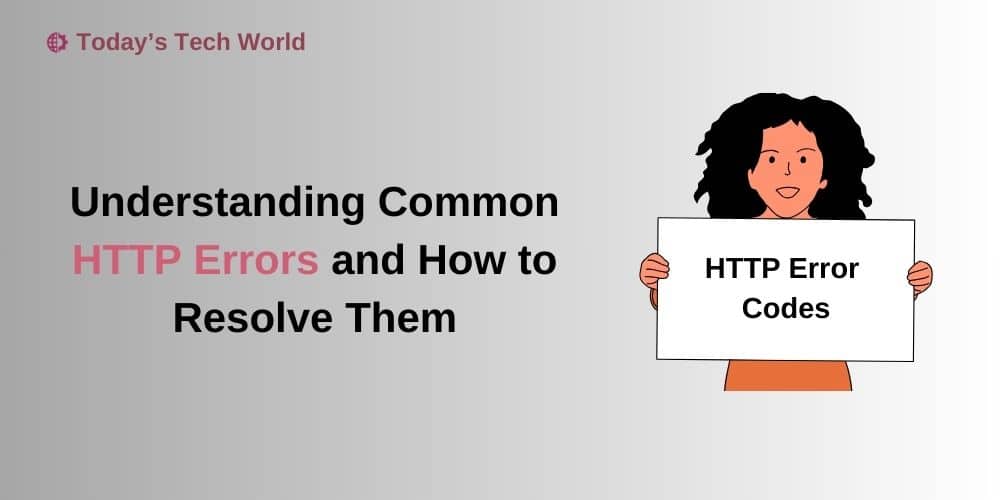In the vast internet landscape, encountering HTTP error codes while browsing websites is an inevitable part of the online experience. We usually don’t have a clue what that means and how can we use the flashed HTTP error code to resolve the issue that occurred.
Here in this article, we will discuss HTTP error codes, the description of the error, and as a website visitor what can you do to access the website without any error. Even as a website administrator you can learn the root cause of the HTTP error code appearing on the client side and fix it.
These error codes are HTTP status codes that communicate with your browser (or client-side), providing information about the success or failure of a requested action. Understanding these error codes can be crucial in troubleshooting and resolving issues.
So, let’s delve into some common HTTP error codes, decipher their meanings, and explore detailed steps on how to resolve or deal with them.
Common HTTP error codes and how to resolve them
1. 404 Not Found:

The 404 error is one of the most familiar HTTP status codes, indicating that the requested resource is not available on the server. The response typically includes additional information, such as the server type and version, helping developers identify the source of the error. This may occur due to a mistyped URL, a broken link, or the removal of the page.
How to Resolve It:
- Double-check the URL for typos.
- Update links that may be pointing to an outdated or removed page.
- Ensure that the content is still available on the server.
Also Read: What is a Library, Framework, Web Services, and API in Programming?
2. 500 Internal Server Error:
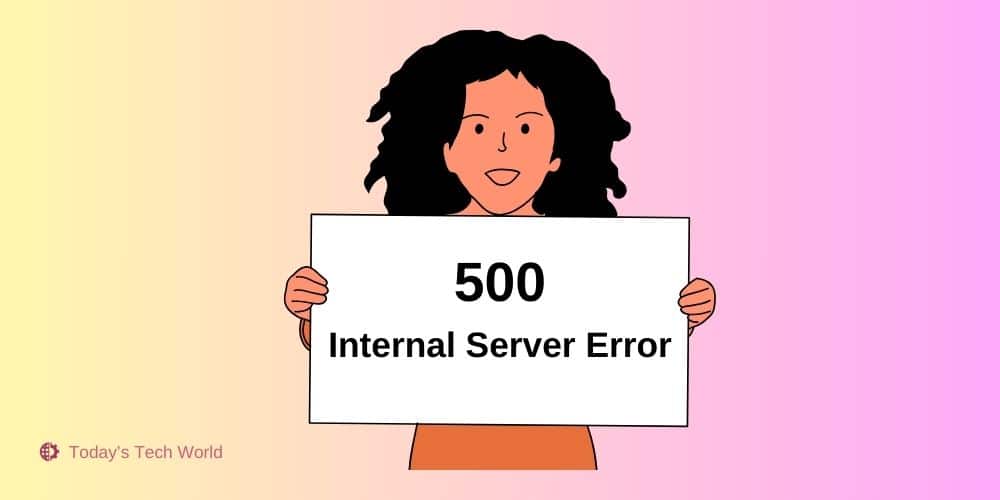
The 500 error is a generic message that signifies an issue on the server side. It could be caused by misconfigurations, server overload, or problems with server-side scripts.
The most common reason for this HTTP error code is that the server encounters an unexpected condition that prevents it from fulfilling the request, leading to the 500 status code. Server logs often contain detailed information about the error, aiding administrators in pinpointing the root cause.
How to Resolve It:
- Contact the website administrator to report the issue.
- Try refreshing the page or returning later, as the problem may be temporary.
3. 403 Forbidden:

A 403 error indicates that the server understands the request, but refuses to authorize it. This could be due to insufficient permissions, IP blocking, or other security measures.
The server returns a 403 status code to inform the client that access is denied, often accompanied by a message explaining the reason for the restriction. Security-related headers may provide additional details about the server’s security policies.
How to Resolve It:
- Ensure you have the necessary permissions to access the resource.
- Check for any IP blocking or security settings that may be preventing access.
- Contact the website administrator if further assistance is needed.
4. 504 Gateway Timeout:

The 504 error occurs when a server acting as a gateway or proxy does not receive a timely response from an upstream server. In simpler terms, it means your browser couldn’t connect to the intended server within a specified time frame.
In other words, this HTTP error code is usually caused because a gateway or proxy server sets up a connection to the upstream server but doesn’t receive a timely HTTP response, resulting in the 504 status code.
If you are a website admin you should know that timeout values are often configurable on servers, and the error may indicate issues with server performance or network connectivity.
How to Resolve It:
- Try refreshing the page.
- Check your internet connection.
- Wait for the server to respond, and if the issue persists, contact the website administrator.

A 401 error indicates that the requested resource requires authentication, and the provided credentials are either missing or incorrect.
The server returns a 401 status code along with a WWW-Authenticate header, prompting the client (that is, the end user) to provide valid credentials for access. Additional headers may specify the authentication method required by the server.
How to Resolve It:
- Double-check your login credentials.
- Ensure proper authentication methods are used.
- Contact the website administrator for assistance if needed.
6. 302 Found (Redirect):

A 302 status code signifies a temporary redirect, informing the browser that the requested resource has moved temporarily to a different location.
When the 302 code appears, the server returns the HTTP error code along with a Location header indicating the new location of the resource. Browsers automatically follow the redirection and retrieve the resource from the new location.
How to Resolve It:
- Follow the redirection to the new location.
- Update bookmarks or links pointing to the old location.
- Ensure that the new location is accessible and relevant.
7. 502 Bad Gateway:

The 502 HTTP error code indicates that a server acting as a gateway or proxy received an invalid response from an upstream server. In essence, it signifies a communication breakdown between servers in the request-response cycle.
Technical Details: The server acting as a gateway or proxy sends a request to the upstream server, but the received response is either incomplete, corrupted, or invalid. Common causes include server overloads, network issues, or misconfiguration.
How to Resolve It:
- Refresh the page to initiate a new request.
- Check your internet connection for stability.
- If the issue persists, contact the website administrator.

The 503 error signals that the server is temporarily unable to handle the request. This could result from server maintenance, overloads, or temporary unavailability.
Technical Details: The server sends a 503 status code along with a Retry-After header, indicating when the client should try the request again. This error is often associated with temporary server-side issues.
How to Resolve It:
- Wait for the specified time mentioned in the Retry-After header and try the request again.
- Check for any announcements or status updates from the website regarding maintenance.
- If the issue persists, contact the website administrator.
Also Read: Top 11 IP Stressers to Use in 2024
9. 408 Request Timeout:

The 408 error occurs when the server times out waiting for a request from the client. This can happen when the client takes too long to send a request to the server.
Technical Details: The server sets a timeout period during which it expects to receive a complete request from the client. If the server doesn’t receive the complete request within the specified time, it responds with a 408 status code.
How to Resolve It:
- Check your internet connection for stability.
- Refresh the page and resend the request.
- If the issue persists, consider optimizing your internet speed or contact your internet service provider.
10. 410 Gone:

The 410 HTTP error code is similar to the 404 error, indicating that the requested resource is no longer available on the server. However, the 410 error implies that the resource has been intentionally permanently removed and is not expected to return.
Technical Details: The server returns a 410 status code, indicating that the requested resource is gone and will not be available in the future. This status is useful for search engines, informing them to remove the resource from their index.
How to Resolve It:
- Update links to point to existing resources.
- If the resource was intentionally removed, consider finding an alternative or contacting the website administrator for information.
Closing Thoughts
Encountering error codes while browsing is common, but understanding their meanings and taking appropriate steps can make the troubleshooting process smoother. Whether it’s a 404 Not Found, 500 Internal Server Error, or any other HTTP status code, addressing these issues promptly ensures a more seamless and enjoyable online browsing experience.