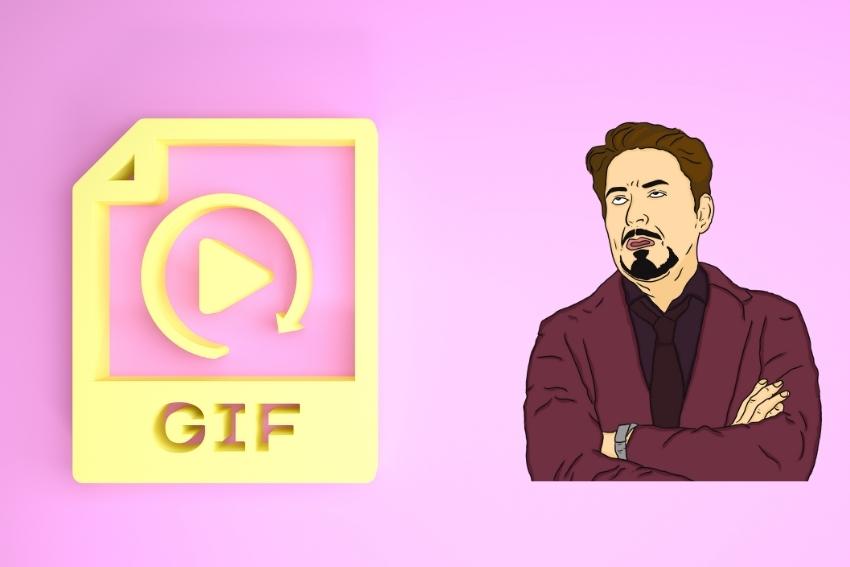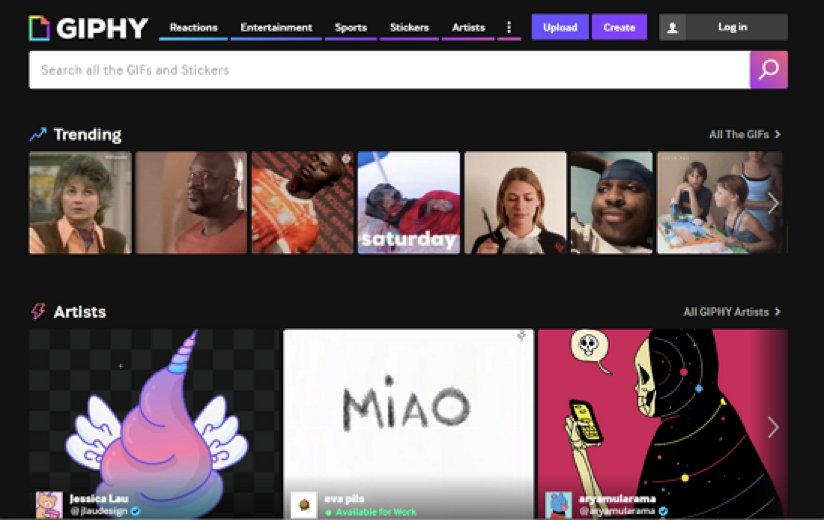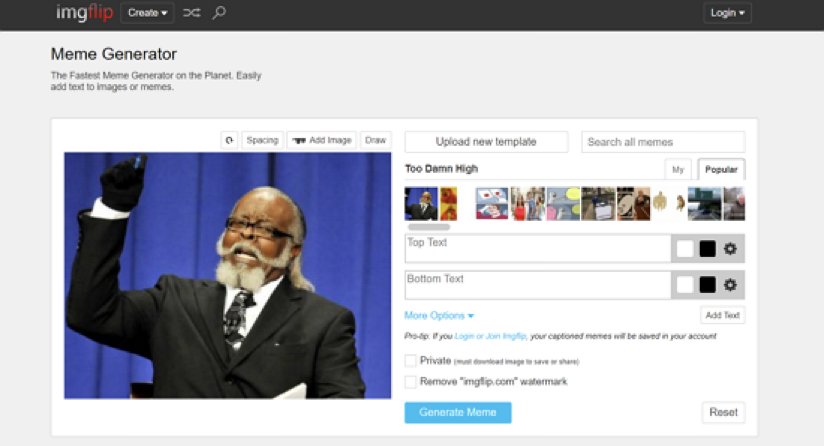Memes have been around for quite some time and are now widely used for expressing various emotions online. There is a relatively new way of sending memes called GIFs. GIF, short for Graphics Interchange Format, is a format of image files. It is like a short video of a few seconds, not more than 2 or 3, playing on loop.
The GIF format was created to reduce the file size of images and short animations. This article will discuss 10 of the best GIF meme maker websites that allow you to make memes and do various customizations to the GIFs. Please make sure you stay tuned till the end of this article.
Contents
10 Best GIF Meme Maker Websites
Here are 10 free online GIF meme makers to create animated memes. One can use them to create fantastic GIF memes by adding custom texts. And almost all of them work similarly; you import your GIF or choose from the given templates and edit them.
Some even allow you to import videos and convert them into GIF memes. The best thing about these websites is that the quality of the resulting GIF memes doesn’t disappoint.
Some of these websites imprint a watermark on the GIF memes since they’re free. But, if you want to remove those pesky watermarks, you can use image editors to erase them.
1. Giphy
Giphy is an “everything GIF” portal. It was started with a vision to build a search engine for GIFs but now does a lot more than that.
The GIF maker tool is a part of the website which you can use to create GIF memes. The Giphy meme maker allows you to import a GIF or a video file to make an edit. You can import it directly from your device’s storage, or pasting the URL of the file will do the trick.
After you’ve imported the file, the editor will appear and give you various options like add text, change color, etc. To make the meme attractive, you can change its color and style, add text animations, stickers, filters, etc.
2. Media.io
Media io is a user-friendly and straightforward website that even beginners can use without difficulties. It is a fast and straightforward website and supports all typical image formats. You can add your image or gif to be edited.
The website gives you around 13 famous meme templates to make it easier. One can also set the meme aspect ratio for Facebook, Snapchat, Pinterest, Instagram, etc. Media io does not support video formats.
3. Gifs.com
Gifs.com is a straightforward and effective website to edit your gifs to make memes and stuff. You can create gifs with imported videos or links from Vine, YouTube, and others. Or, you can upload the gif file from your device’s storage and start editing.
The website provides various customization options to make your gif a great meme. Some options include adding multiple texts at random areas of your choice, customizing text font, size, color, alignment, border width, opacity, etc.
Once done, this gif.com allows you to download the edited gif in either gif format or MP4 format. But, the website adds a watermark at the bottom of your gif file, although only in the free version.
4. EZGif
EZGif is another feature-loaded website where you can make GIF memes for free. The website provides various tools necessary to edit gifs like gif maker, gif optimizer, resize, rotate, crop and cut, split, effects, etc., along with video and even PDF to gif converter.
When you go to the EZGif website, you’ll see the “add text” tool. Click on it, and you’ll get the option to either upload the file to your device storage or paste the URL of it. And start editing. You can use many tools mentioned above.
The website also allows you to change the playback speed of the gif. Even with all these features and tools, the website is prolonged. It takes a few minutes to upload your file in the first place.
5. Kapwing
Kapwing is one of the most potent applications for generating gif memes. Lapwing supports almost all typical image and video formats.
You can import your GIF file or an image or video, convert it to a gif, and edit it with the tools provided by the website.
Various tools like crop, collage Maker, Frame, resize, rotate, add text, filter, etc. Once you’re done with the editing and adding context, click on “export,” decide on the resolution, and you’re done.
6. Iloveimg
Iloveimg is another straightforward Gif meme maker. This website allows you to generate gif memes from gif images from your device storage or a pre-built template.
After selecting the template, you can add meme text using the inbuilt text editor. You can also customize the opacity, color, font, styles, size, etc.
One of the differentiating features is that it allows you to add text inside or outside the meme frame. Some cons of using this website are ads and limited file format support.
7. Meme Generator
Meme generator is also a gif editor website that allows you to edit your gifs, make memes, etc. The website allows you to customize the text font, color, size, outline border, and size.
Once you’re done with the editing part, save the animated gif directly to your device’s storage. But, unlike many others, meme generator by truegif leaves a small watermark at the bottom right corner of the edited gifs.
8. Imgflip
Imgflip is another website you could use to make GIF memes. Like the others, you can either choose from many pre-built templates or import and make GIF memes from your device’s storage.
The website allows you to add and customize texts, including their font, size, color, etc., to GIF and download or share them directly to Reddit.
On the contrary, some aspects of the website make it unfavorable. These include the clustered and hectic interface and the watermark.
9. DrMemes
DrMemes is a fast and straightforward website for making quality memes. You can either import photos from your device’s storage or choose from the free templates.
This website specifically allows you to add top, middle, and bottom text. Stickers and emojis are also supported. Everything is customizable, including text color, font, size, background opacity, and outline. DrMemes is a great website to use, but it doesn’t support videos and many image formats.
10. MakeAMeme
This website is straightforward and offers all the necessary editing tools to make a gif meme. You import a GIF file from your device’s storage or the URL. You can also choose from thousands of animated gif templates uploaded by others.
Once you’ve selected a gif, the editor will appear and give you various options, including the “add text” to the upper and lower part of the gif. After you’ve entered the context, check out the “animated GIF” option to customize the text. After you’ve done with the editing, click on the “create” button, then save it by right-clicking on it.
Summary
With this, we would like to end the list of the 10 best websites for making great GIF memes. I hope this article was helpful in your journey to become a meme lord, running your meme page, or just putting a smile on people’s faces.