Whether you are working on a small mobile application or an enterprise-level software the most important entity of the initial blueprint is Database Diagram Design. A database diagram is nothing but the blueprints of your overall database.
A database diagram design contains the structure of a database, entities, data types, and the constraints on the database. And designing database schemas is one of the very first and most important steps to start developing any web/mobile application or software. In order to draw a perfect ER Diagram, you must choose an effective database diagram design tool or a database design tool.
In this article, we will discuss the importance of an effective ER Diagram and also the 10 best tools to draw an effective ER Diagram.
Contents
Why an efficient Database Diagram Design (ERD) is essential for the success of your software or application?

If we talk in lament terms then a Database Diagram Design contains the structure of how the app will be used, who will use it, and up to some extent what will happen if a certain event triggers.
Having an efficient Database Diagram Design (or ERD) ensures the smooth success of your project and gives a clear view to the developers of the overall structure of the project.
In order to design an efficient ERD or Database Diagram Design, we have curated a list of 10 Best and Free Database Diagram Design tools. You can browse through them and use the best suitable for your project or startup.
10 Best Database Diagram Design Tools
1. Diagrams.net

Diagrams.net is one of the best Database diagram design tools to design an effective DB diagram for your project. Diagrams.net was earlier known as Draw.io and it was one of the widely used tools for designing all sorts of diagrams, flow charts, ER diagrams, and designs.
Using Diagrams.net you can do much more including saving your diagrams to cloud storage services like GDrive, Dropbox, and OneDrive, which is much more convenient as you can share your work with your colleague, you can always pick your diagram from any computer and start working on it.
Also read: 10 Best Microsoft Visio alternatives for cost effect diagramming
2. dbdiagram.io

dbdiagram.io is one of the finest database design tools recommended by developers and DBAs across the stream. It is a quick, simple, and cost-effective database diagram design tool to help you draw your database diagrams using their own Domain-specific language (DSL) which is easy and convenient to use. You can design/edit your diagram using keystrokes themselves.
The best quality about this database design tool is that you can also quickly generate your diagrams from SQL dump files, and share them online with other collaborators to effectively organize your database design work.
Also, you can properly control the access of your design. dbdiagram.io let you protect your diagram through a password which is hardly seen in any other tool available in the market.
dbdiagram.io is free but if you want advanced enterprise-level features then you can buy the pro pack for $9 per month.

3. edrawmax

The next database diagram design tool in our list is edrawmax, an all-in-one tool for database design, flowchart design, architecture design, and much more. But we would be focusing on using edrawmax as a database design tool.
edrawmax works on the philosophy of first visualize then actualize. They offer more than 250 types of diagram types and addons to help you visualize your database diagram. You can use them to visualize your next database design.
Also, edrawmax offers flexibility to designers to collaborate of the same design for innovative and most effective database design.
4. QuickDBD

Drawing a database design without leaving a keyboard is flaunted in DBA world. QuickDBD is one of the best database diagram designing tools that help you draw schemas without leaving the keyboard.
QuickDBD supports SQL, PDF, and Word exports which make the user more convenient to use the diagram without being worried about supporting platforms and putting efforts to make it presentable to end users.
You can always share your diagram and others can collaborate and work on the same project.
If you are looking for an application for a small to mid-size enterprise-level database design tool then you should go for this application.
5. MySQL Workbench

If you are looking for a database design tool then why not have a look at the official MySQL Workbench tool itself?
MySQL Workbench can be installed from official sources and used for your database diagramming. MySQL Workbench is a free visual drag and drop database design tool that works with MySQL Community Edition. Using MySql Workbench too you can monitor database performance and create SQL queries for your project. If you are working with MySQL then you should definitely try this application as your next database diagram design tool.
6. DrawSQL

While we were talking about SQL in the previous tool here is the next database design tool that is more suitable for big database diagram designs. We are talking about DrawSQL, a web-based tool specifically for entity-relationship diagrams designing. It has a simple minimalistic, and intuitive editor that helps you visualize your database schemas without being distracted by unnecessary features.
DrawSQL allows you to generate Laravel migrations automatically from your diagram to build your database schema. It also supports other frameworks. In addition to that, you can share these diagrams online and your team can collaborate on the designs.
In terms of pricing, DrawSQL is free with basic features like 1 user limitation with 15 diagrams per table and later multiple premium options ($15- $99) as per the need. You can connect with them for negotiations especially if you are working on any open source project. Here is the price chart (may vary so please check their official site for the latest one).

7. Lucidchart

Lucidchart is a multipurpose tool specially designed for database design-related areas. Lucidchart is a famous name among designing fields.
If we talk about Lucidchart as a database diagram design tool then it is a cloud-based and collaborative drag and drops ER diagram tool. Lucidchart helps your team create not only database diagrams but also flowcharts, and org charts, on any device across the platform you already use.
Lucidchart offers integration with Amazon suite, Google suite, and Microsoft products so it would be much easier to work without being worried about the platform.
In terms of pricing, Lucidchart is a bit costly although they do offer a free plan with a limitation of 3 diagrams and 60 objects for each diagram. You can purchase their premium plans as per your need. Here is the price plan. You can always get in touch with the sales team and check for any discounts or negotiations.

8. ERDPlus

The next database designing tool on our list is ERDPlus, a web-based database modeling tool that lets you quickly and easily create Database designs aka Entity Relationship Diagrams, Relational Schemas, SQL DDL and Star Schemas.
In addition to that, there are tons of more features that you can leverage using the ERDPlus tool. Including but not limited to export your designs into SQL code, or png, automatically convert ER Diagrams into Relational Schemas, saving on the cloud, and opening your design to collaborate with your team.
If we talk about pricing then ERDPlus is completely free to use and suitable for small projects.
9. Creately

Creately is a well-known platform with all-in-one solution place for Software, IT, HR, Marketing, and Sales. Creately offers a good database design diagram tool with 1000+ design shapes that support UML, C4, Database, and infrastructure modeling.
In addition to that Creately adapts multiple modeling standards from Archimate, UML, SysML, boxes, and arrows, and C4 to ensure adherence. It also offers all the usual features that are necessary for a database design tool, like the capability to export the design into various formats, the capability to collaborate by sharing online, change tracking, and integration with tools like G Suite, Slack, and Microsoft products, etc.
In terms of pricing, Creately is free with limited features and the pro version starts at $4/user/month.

10. Miro
Miro is a database design tool similar to Creately. If you are looking for an advanced database diagram design tool that has all basic and some advanced features like hosting sessions with experts to answer queries, tons of readymade templates, a well established community known as Miroverse 😀 then Miro should be your next database design diagram tool.
In terms of pricing, Miro is a bit relaxed and offers up to 3 drawing boards for unlimited users for free. If you want more then you can purchase their advanced pro packs starting at $8/user/month.
Final Thoughts
With this, we are closing our discussion about ERD and the tools required to create an effective ER Diagram. All the tools discussed in this article are free with basic features and if you are looking for an advanced database design tool then you should go with DrawSQL which starts at $15 per month and offers a lot of advanced features.
You can also go for QuickDBD if you are looking for an advanced DB design tool that doesn’t need unnecessary drag and drop.



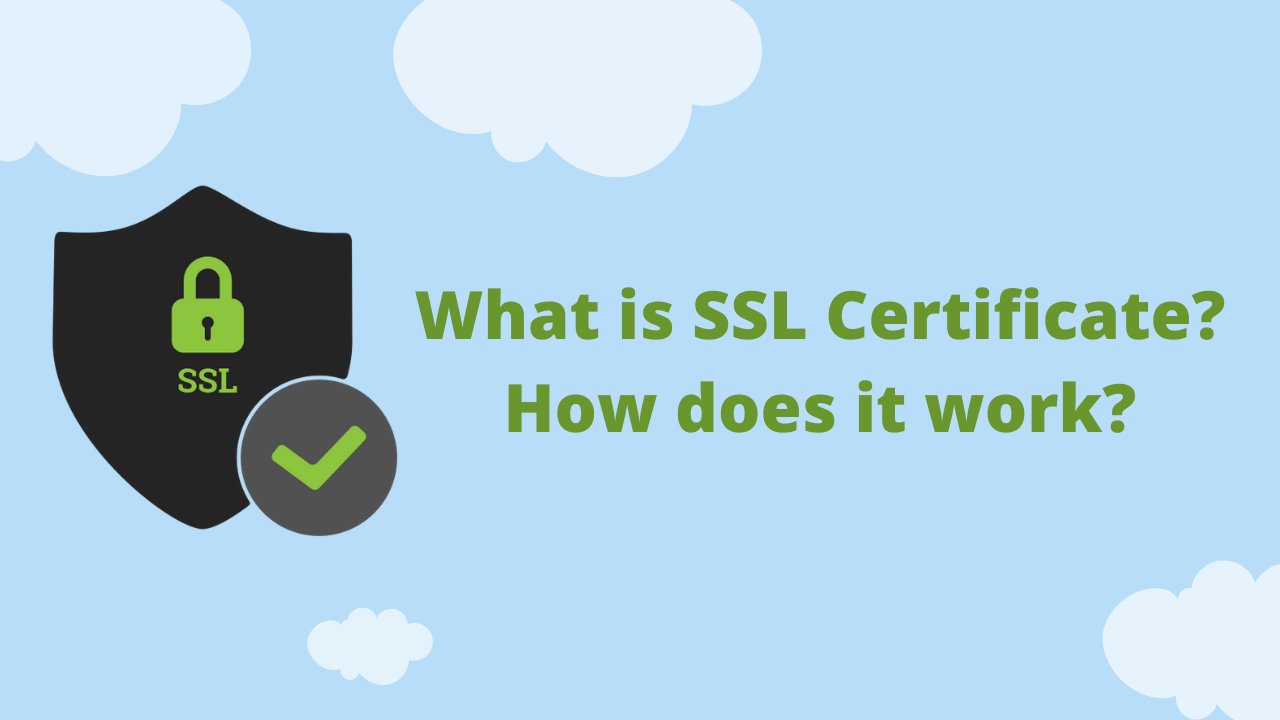

Good list! Thank you, Alok
Just want to suggest ERD Lab. Take a look at https://www.erdlab.io (FREE for everyone)
It’s an ER diagram tool I have been working on with some colleagues since the pandemic started and we just launched. Totally free to use and packed with features.