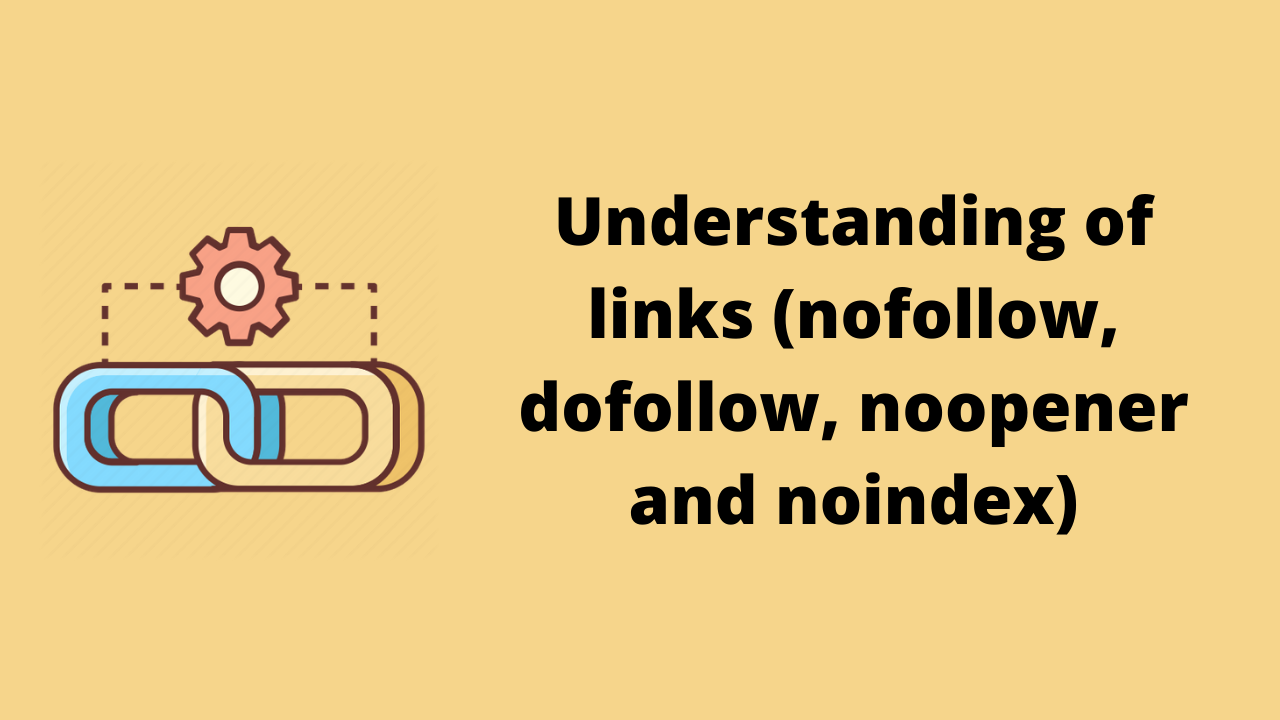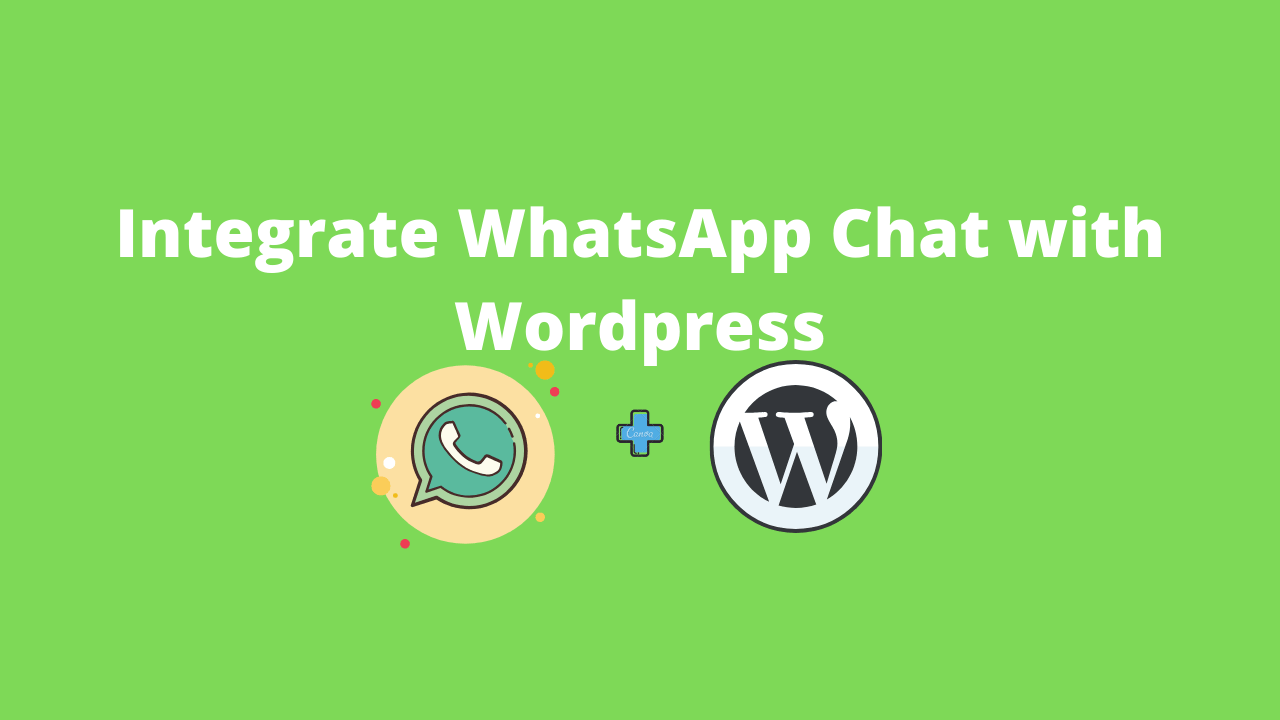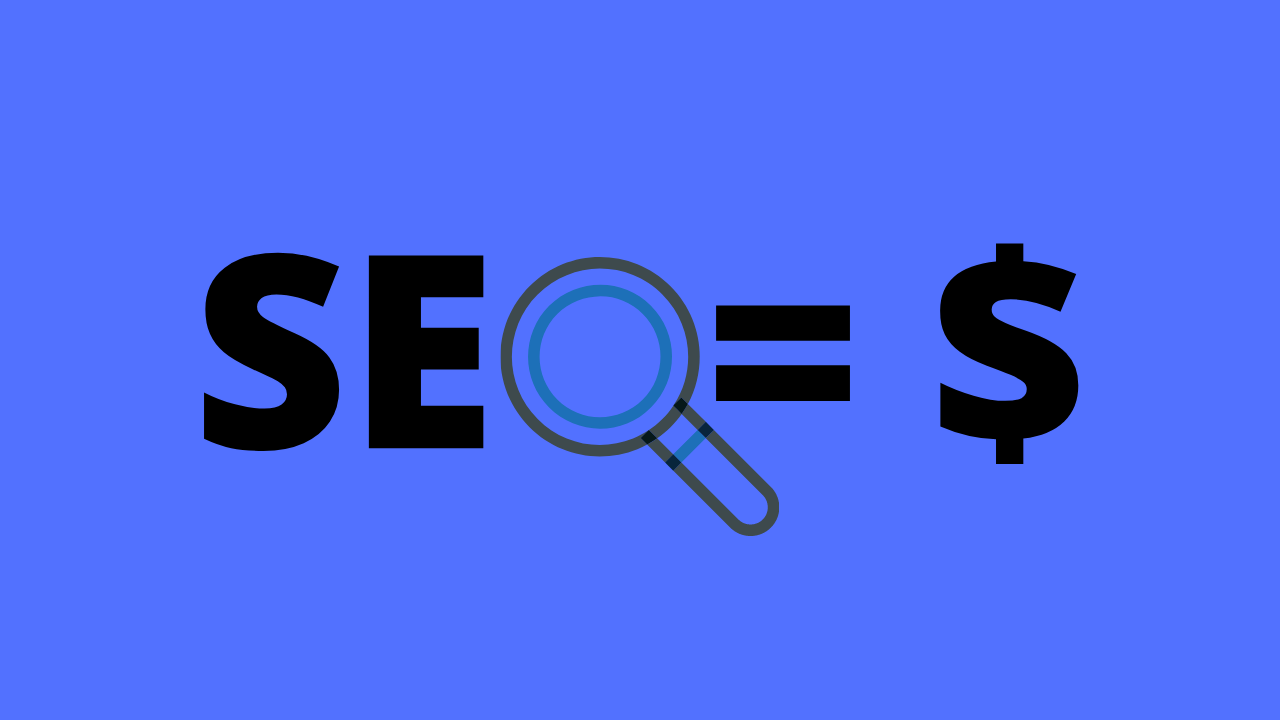Here we will discuss tips for customizing a single post layout in WordPress. Single post layout is a great feature that allows you to give a different appearance to a particular post on your website. It makes a specific post on your website look different and unique from other content posted on your website.
Do you know how you can create a practical single-post layout? To help you with that we will look at some tips for customizing WordPress single post layout in this blog. So, stay tuned and read this blog till the end.
Contents
tips for customizing a single post layout in WordPress
An optimized blog post layout makes it easy for you to showcase an important or promotional post with a unique style and appearance and draws your website visitor’s attention toward the post.
Without an optimized single blog post layout, your visitor’s attention might not get quickly toward an important or exclusive post. They will tend to ignore it as it will look like the other content posted on your website due to the standard layout.
I hope you got to know the importance of a single blog post layout, now let’s hop on to the tips for customizing WordPress single post layout.
Read More: 10 Ways to stop spam on your WordPress site
Tips For Customizing WordPress Single Post Layout

Here are various tips for customizing a single post layout and creating an effective WordPress single-post page. We will discuss each of them in detail.
- Readable Post Slug
- Structured Heading and Subheadings
- Try sticky header
- Author bio with gravatar
- Minimalistic Theme
- No pop-up ads
- Sidebar with proper navigation
- Descriptive Images
1. Readable Post Slug
Do you want your website visitors to be well aware of the context of the content without even visiting the page? Well, it is possible and the “Readable Post Slug” assists you to do that.
A readable post slug is referred to the part of the URL that is present after the domain name of your website. To help you understand easily let me give you an example, our website URL is todaystechworld.com and the URL of this blog post is todaystechworld.com/tips-for-customizing-single-post-layout-in-wordpress. Here the “tips-for-customizing-single-post-layout-in-wordpress” after the slash is the post slug for this URL.
Post slugs make it easy for search engines and your website visitors to get an idea of the content posted on that particular website. Hence, they play an important role to improve search engine rankings and creating a great user experience.
Generally, the post slugs can be added by WordPress itself depending upon the title of your blog post but you can always put some effort into making them readable with the central idea of the blog post for the web traffic.
Read More: The Easiest way to create Category Menu on WordPress site
2. Structured Headings and Subheadings
Excessive unstructured content without any headings, or subheadings feels overwhelming to read right? I’m sure you don’t want your website visitors to think the same about the content posted on your website.
To avoid that make sure you add headings and subheadings in your content to make it look neat, structured, and eye-appealing for the website visitors. Headings are the short introduction of the content posted just after it so it gives an idea to users whether they want to go ahead with it or not.
In addition to that, headings and subheadings are also a great way to add search engine queries, long-tail keywords, and short-tail keywords to improve the Google rankings of your website and drive more traffic towards it.
3. Try Sticky Header
The header is the place on your website where most of the essential data is placed and it is noticed firstly by your website visitors. But usually, the users lose access to the header if they scroll too long. Due, to this the essential information on the header might not get much attention from the users.
To avoid that make sure you use the sticky header for the blog posts on your website. A sticky header sticks to the top of your webpage and follows along with the user’s scrolling. It creates a good user experience and avails the header to the website visitors no matter how long they scroll through the post.
You can easily create a sticky header for your WordPress website using the settings menu of your admin dashboard. Go to settings, click on the customization and then go to the appearance section to create a sticky header for your website.
4. Author Bio with Gravatar

Gravatar is known as a globally recognized avatar. Gravatar allows you to create an avatar for the profile of the authors and website visitors that comment on your posts. You might have guest-posting bloggers and multiple authors that are posting content on your website. With the gravatar feature, you can give a unique digital avatar to all those authors.
It gives a sense of acknowledgment and importance to the authors and audience about who has created that post and it helps to provide more value to the content. You can easily add gravatar to your website, to do that visit the WordPress settings and click on discussion options to enable Gravatar.
5. Minimalistic Theme
The theme is an important factor when customizing a single post layout in WordPress. It can enhance the look of your website with its decorative and fancy elements. These fancy themes can also turn out to be bad for your website. Yes! You heard it right. The fancy and decorative features of these themes can distract your users from engaging with your content.
Not saying to eliminate using a theme but cutting off the fancy elements that can distract your website visitors is important especially if you are running a blog website. Instead, you should consider using minimalist WordPress themes for your websites.
Minimalistic themes are enriched with subtle colors and fewer elements that can perfectly complement the content posted on your blog. It prevents your website, and visitors, from getting distracted and at the same time ideally showcases your content to make the users check it out.
There are various blogger WordPress themes available in the official WordPress directory that can give your blog a subtle and minimalistic appearance.
6. No pop-up ads
In a survey, it is found that majority of the internet users find pop-up ads annoying. Hence, if you want to provide a smooth scrolling experience to your website visitors, make sure not to add pop-up advertisements on your website.
Pop-up ads spoil the user experience as they interrupt the users while they are scrolling through the content posted on your website. Due to this, the user can leave your website without giving much attention to your content.
The column that is present either on the right or left side of a webpage is referred to as a sidebar. While customizing a single post layout in WordPress sidebar is too important to neglect. It is the place to showcase a lot of essential information to your website visitors such as related content, links to your social media handles, subscription forms, etc.
The best thing about a sidebar is that it keeps appearing on your website and follow along with the users while they scroll through your content. Hence, it is important to add a sidebar to your website as it increases the chances of the users engaging with the essential data present on the sidebar.
8. Descriptive Images
Media such as videos and images gives a better understanding of your content to the users and helps them to connect easily with it. Therefore, it is important to add descriptive images to your website that resonate with your content and makes it easier for the website visitors to understand and consume the content posted on your website.
Conclusion
Single post layout is a great feature to make any post stand out on your website from the other content. The good thing about the single post layout is that you can create and customize it on your own easily.
The tips we discussed in this blog are essential for creating an effective single blog post layout for your website. Hence, make sure you follow all the tips while creating or customizing single post layouts for your WordPress website.