Optimizing blog or website content for SEO (Search Engine Optimization) is necessary to sustain in competitive environment. If you have chosen WordPress as base CMS (Content Management System) you are already way ahead of others. It is easier to optimize for seo because of following reasons
- Several inbuilt tools and plugins for SEO
- Easy access to metadata
- Single place to update several important attributes, like robots.txt, sitemap
If you are not using WordPress, nothing to worry about. SEO methods discussed here will be helpful to optimize blogs from other platforms as well.
By the end of this blog, you would be able to learn how to setup a blog and how to Optimize for SEO ranking gain.
Contents
Decide the content flavor and stick to it (A step before SEO).
Do not confuse Google. Imagine a shop that is selling pharmaceutical products for few days and later switched to groceries store and after some days they start selling toys. This will be disastrous for their business. Same goes to blogs also. Keep google in confidence. If you are writing on travel guides, Google would be relying on you for travel related content.
Get registered with Google webmaster (Google Search console).
Google Webmaster is must have tool for every blogger. Google webmaster provides a lot of insights on Optimization, content improvements, crawled pages etc.
- Helps to know the keywords for which your blog is ranking.
- Helps to know the backlink details.
- Helps to resolve the index error, if any.
- Helps in setting up sitemap, robots.txt and index related metadata.
Other reason for getting registered with Google Webmaster is, the data from Google Webmaster can be used as input for many essential SEO plugins like WordPress’ Rank Math plugin.
Start using Rank Math SEO plugin.
I have used many SEO plugins for WordPress but I found this one very convenient and effective. You can get it here .
There are multiple reasons why you should use Rank Math SEO tool.
- You do not have to worry about generating sitemap. Rank Math automatically generate sitemap and keep sending it to google for indexing. In return you get good SEO ranking.
- Automatically generates robots.txt. You can edit and add the pages you want to exclude from indexing.
- Provides a very good analytical insight based on Google Webmaster data.
- Provides live percent for your blog and suggest useful actions.
Getting Started with Rank Math.
Installing and setting up Rank Math tool is very easy. Make sure you are already registered with Google Search Console(formerly known as Webmaster). Data from Google search console will be used by Rank Math to optimize the pages.
After Installing Rank Math plugin, you will be able to see Rank Math option on top. All the related setups will be done using this option. Click on Rank Math and click Setup Wizard.
You will have to register to Rank Math first. Make sure registration email address is common for WordPress, Google Search Console and Rank Math SEO.
Once Rank Math Registration is complete, you will be redirected to Rank Math Setup Wizard. This setup involves 5 steps.
Getting Started:
Rank Math plugin will check if your website is compatible with Rank Math. Usually they check PHP version, WordPress versions etc.
Step-1 Setup details for Your Website
You need to provide few details like Logo of your website, Picture for Primary Social Share which will appear when someone shares your content on social media. Provide these details and continue to next step.
Step-2 Search Console Setup
Make sure you are registered with Google Search Console before jumping to Rank Math. In this Step you need to authorize Rank Math plugin to access Google Search Console data. After Successful authorization you will be able to see your website/blog in Search Console Profile dropdown.
In case your website is not appearing in Search Console profile list, click the link below to reauthorize your blog and paste the key in Webmaster tool of Rank Math SEO Setting.
Step-3 Sitemap
Sitemap is one of the important pages/files in website that is directly accessed by Search Engines like Google for indexing purpose. Setting up Sitemap is a tedious task for Website owners and Bloggers. Rank Math SEO has made it very simple. You just need to command Rank Math with your desirable options.
Step-4 Optimization (SEO Tweaks)
In this step you can command Rank Math to not index empty category articles, also you can setup all outbbound links to be nofollow links. Nofollow link is an important terminology in SEO. You can read more about Nofollow links and it’s relation with SEO here.
Keep the setup as it is by default and proceed for Setup Closure.
You can verify the setup completion by navigating to Posts section in WordPress. You will be able to see a new column called, SEO. This column will evaluate all the pages and provide a number between 0 to 100. Your goal should be reaching closer to 100.
How to use Rank Math for SEO?
Rank Math plugin has inbuilt integration with multiple editors. You can use Rank Math with Gutenberg or Elementor editor. This is how Rank Math would appear in Elementor editor.
You can perform all the suggested tasks by Rank Math to optimize your blog. You should always keep the score above 85.
Other useful steps to create a striking and Search Engine friendly blog.
- Keep yourself updated with Google documentation. Google keeps changing the trends and it is always better to be updated with Google directive to avoid getting ignored or banned by search engine.
- Understand how Search Engine Crawler (also known as Spider or bot) works. Usually search engine bots download billions of useful websites and create index for almost each and every pages of those websites. Make sure you follow all the guidelines so that your website and pages are crawled by chat bots. In return you will get enhanced ranking.
- There are few pages that need to be accessible for search engine, for ex. sitemap, robots.tx. Web crawler creates coverage report for each website. Make sure your important URLs appear in the coverage report.
- Always keep in mind to get doFollow link and add noFollow value for un-trusted Links on your blog. While posting your web URL on other web platforms, make sure it is one of the doFollow platforms. Google ignores noFollow links. Read more about noFollow and doFollow links here.
- Make sure, when a broken URL is hitting your server, there is 404 page available. Google like it and so do readers.
I am sure you have gotten pretty good idea about how to optimize your blog using Google Search Console, Rank Math SEO and some common sense. Sometimes it seems a tedious task to keep so many things in mind while writing a blog but keep yourself motivated. Other side of tunnel is very shiny.

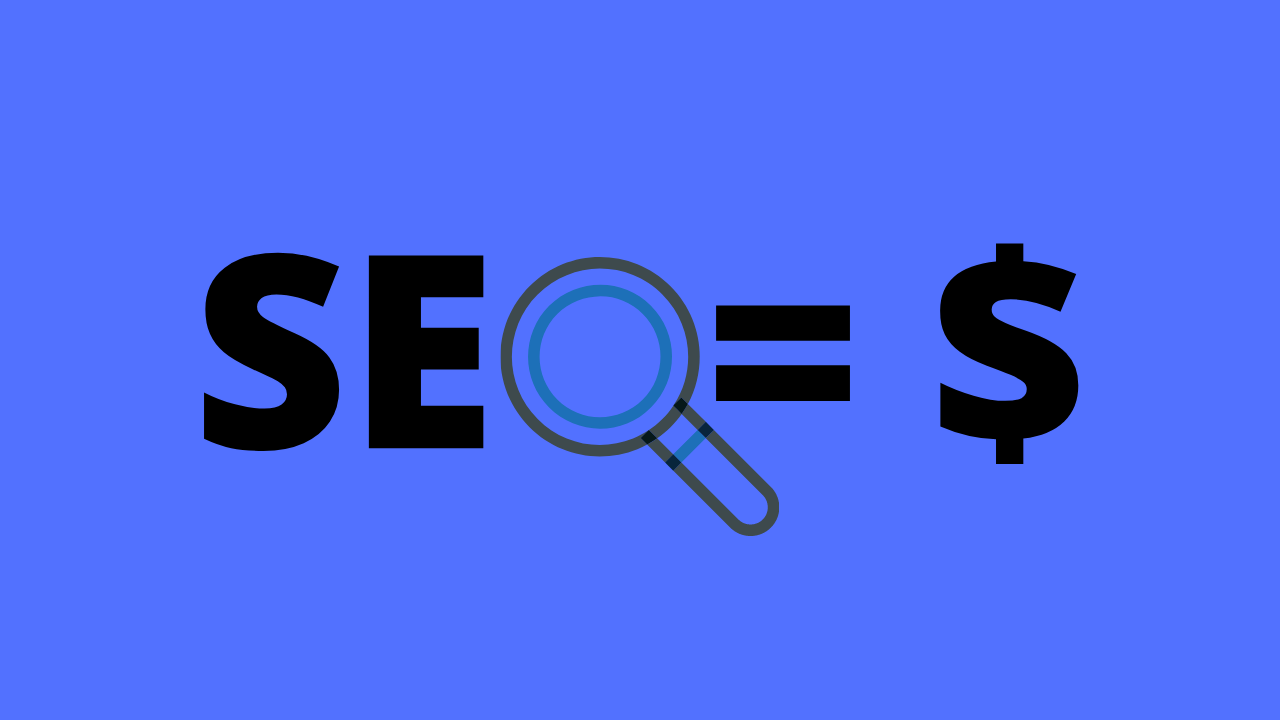



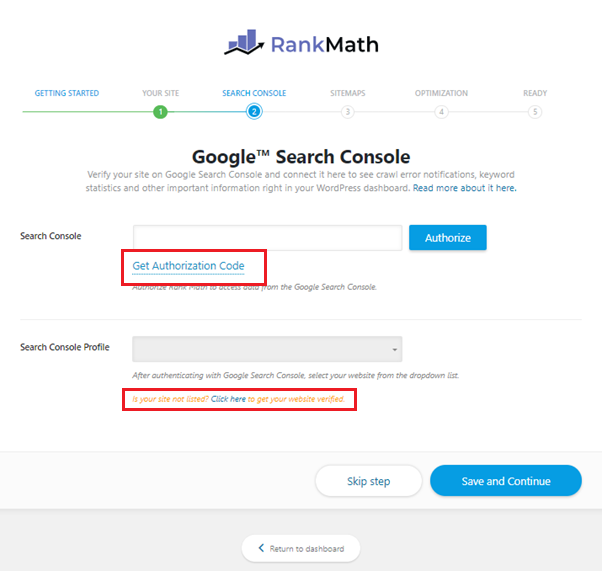





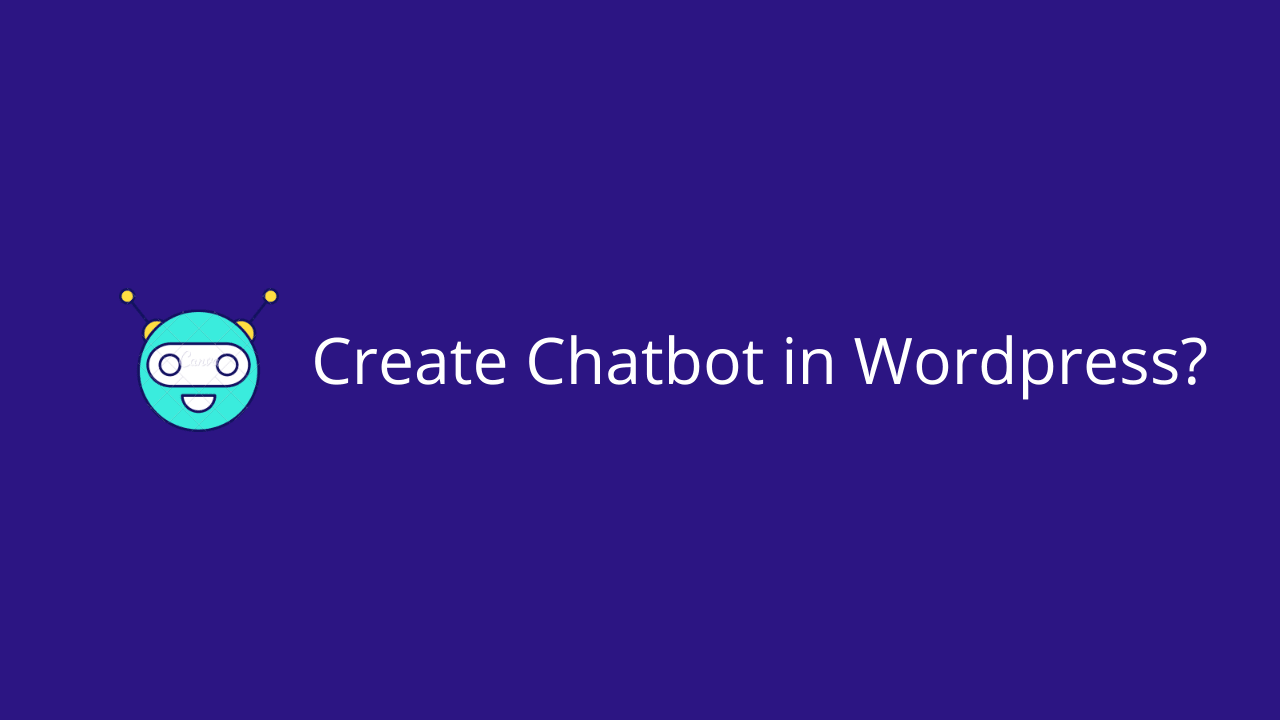

Give That Man Some Bacon