Thanks to the burgeoning digital era our society is now moving towards a more cashless society where transactions to purchase goods will be made by our devices (using Payment Apps). With the coming up of 5g technology on the rise, we can see a massive spike in the consumption of digital media and so the eCommerce.
However, to make this shift more seamless we need a faster and more secure medium to perform these digital transactions. This is where the modern-day payment apps come into the picture. They are designed to take care of your payment security needs and provide a seamless experience for purchasing any product or service. They allow you to send money virtually to your friends and family easily and quickly.
Moreover, payment apps or service providers offer many additional needed features such as paying your rent, splitting up the restaurant bills, international transactions, and much more.
So In this guide, we have listed the best payment apps you can rely on to exchange money (locally or overseas) and purchase goods and services digitally without much hassle.

Contents
5 Best Payment Apps for you to exchange money
Here is the list of the best payment apps you can use to exchange your money digitally this year.
1. Meta Pay

Meta Pay, earlier known as Facebook Pay, is an easy, reliable, and secure payment service by Meta (Facebook) to donate, shop, and send money. You can say that it is a social media payment method since it is supported on social media channels such as WhatsApp, Facebook, Instagram, and Messenger.
The Facebook Pay button is one of the popular features rolled out by Meta Pay to ease user’s shopping experience on social media channels. Furthermore, they allow you to view your payment history, manage payment methods, and other settings in one place.
In addition to that, Meta Pay also encrypts your payment data and notifies you of any unauthorized activity on your account. It’s worth a try if you are looking to make payments while using any Meta products.
Transaction Charges: Meta Pay does not charge any fee.
Transfer Time: It usually takes around 3-5 days to settle a transaction via the platform.
2. Paypal

Paypal which was founded in 1998 was the first company to venture out in this space. They offer a very intuitive user interface and provide strong security using data encryption and 2 step verification process. They meet all the comprehensive requirements of the Payment Card Industry Data Security Standard (PCI-DSS) to handle debit and credit card transactions. You can also easily receive money for your cause thanks to the Paypal donation button that can be integrated on any app or website.
Paypal is suitable for generating invoices and receiving payments for businesses. If you are looking for a payment app for your business then this can be an easy-to-go option as it is way more convenient that any other payment app.
Transaction Charges: Installing the Paypal payment app is completely free. But there are charges in certain conditions like receiving money for a purchase, sending money abroad, or sending personal payments using credit & Debit cards.
Transfer Time: PayPal usually transfers the amount within 24 to 48 hours.
3. Google Pay
Google Pay is the newly added product to Google Suite that aims at reducing the friction of making digital transactions with people. It is very convenient to send and receive money using the google pay interface.
Google Pay allows you to make international transactions via Wise and Western union. You can choose which service provider you want to use. There are service charges to use these features. Here is the detailed
How to transfer money internationally using Google Pay?
- Tap on your Google Pay/GPay app
- Find the contact you want to send money overseas and click pay
- You then get choices of either using Wise or Western Union for sending the money (You will need an account with these service providers. Please create one if you don’t have it already.)
- Submit and complete the transaction
Also, Google Pay is equipped with a strong data protection policy and offers 2 step verification to your account. They also offer a tap and pay feature that allows you to make purchases by simply tapping your phone.
Transaction Charges: Google Pay does not charge any fee for the internal transactions. However, international transactions are charges based on the used party.
Transfer Time: It usually takes an instant to 5 days depending upon what kind of transaction you make.
4. Venmo

Venmo which is now acquired by Paypal is one of the best payment apps when it comes to peer-to-peer transactions. Whether you are planning to have a trip with your group or having a fine dinner at a restaurant with your friends, Venmo allows you to split the contribution to be done by each one easily.
In addition to that Venmo allows you to add people by syncing your phone contacts or contacts from your Facebook account. This way it is easier to find and send or receive money without looking for bank account details. You can do cryptocurrency trading on Venmo too.
Transaction on Venmo is early safe. They make money transfers secure by safeguarding payment information and enabling multi-layer data encryption.
Transaction Charges: Venmo does not charge any fee. However, they a charge 3% fee on credit card transactions.
Transfer Time: There are various types of transactions. It usually takes 1-3 days to settle all types of transactions via the platform. The platform charges 1.5% of the transferred amount to settle transactions immediately (capped to $15).
5. Zelle
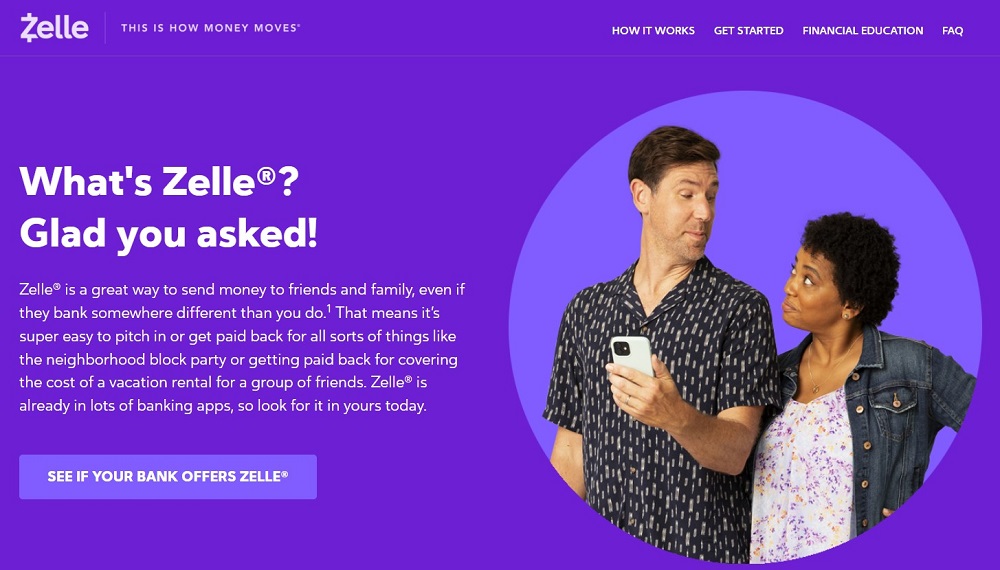
Zelle is a United States–based digital payments network that allows you to transfer money quickly among a selected group of participating banks. Many of the large banks such as Wells Fargo, Chase, Bank of America, Citi, etc have a payment integration setup with Zelle.
Moreover, all the transfers that you conduct are completely free of any charges and settled the same day. If your bank is not a partner of Zelle you can still make the transaction by linking your debit card to their app. Usually, it is recommended that you link only one account (primary account) to your Zelle app to ensure smooth transactions and safe use of Zelle.
Transaction Charges: Zelle does not charge any fee to send or receive money. We still recommend confirming with your bank or credit card company/bank that there are no additional fees.
Transfer Time: It usually takes a few minutes to settle a transaction via the platform.
Closing Thoughts
This wraps up the list of the best payment apps you can use to make a seamless digital transaction. Remember that every app has its own unique advantage and purpose when it comes to sending or receiving money as seen above. So next time when you want to make a transaction with someone you can always refer to the above list when doing so. The apps listed here are helpful in doing international transactions. However, we recommend you to check the latest service charges from their official website before using them for international transactions.




