If you are looking for Microsoft Visio alternatives then you are at the right place. We are not gonna lie Microsoft Visio is one of the best Visio alternatives itself. Being so powerful application with so many amazing flowchart-related features and options Microsoft Visio is one of the best flowchart tools the industry can possess.
However, it has some limitations too. Before going to Visio alternatives we will discuss a little about what are some limitations of the Microsoft Vision application that have prompted users to look for Visio alternatives.
Contents
- 1 What is Microsoft Visio?
- 2 Why Microsoft Visio alternatives? (Limitations of Microsoft Visio)
- 3 10 Best Microsoft Visio Alternatives for Cost-Effective Diagramming
- 4 Final Thoughts
What is Microsoft Visio?
Microsoft Visio is a very popular software for drawing business flowcharts, org charts, process flow diagrams, floor plans, business process modeling, and many more using vector graphics capability.
Visio has several inbuilt shapes, objects, and stencils to work. It also provides an option to make custom shapes and use them accordingly. The main objective of Visio is to help professionals make the most complex diagrams with the least effort for industries like the IT industry, Civil Engineering industry, and many more.
Also Read: 10 Best Mobile App Mockup Tools
Why Microsoft Visio alternatives? (Limitations of Microsoft Visio)
If we are talking about Visio alternatives then it should not go without knowing the limitations of Microsoft Visio. This way you would be able to better judge the best fit Visio Alternative for your objective. So, here we go the limitations of Microsoft Visio.
- Visio can be the best in the industry for Process Flow, Flow Charts, and much more drawing capabilities but it’s not free. In fact, it is a bit heavy on the budget if you are not a major industry. Its basic pack costs around $5 per user per month.
- Being capable of so many features in a single software package, Visio can be sometimes confusing to use. Users may need to spend some hands-on practice before starting actual work.
- It is difficult to share the end result across the team.
- In some areas, Microsoft Visio still lags behind. For example Reporting capabilities, sharing the draft, unavailability of some well-known standard shapes, etc.
10 Best Microsoft Visio Alternatives for Cost-Effective Diagramming
1. Draw.io
Draw.io tool is probably one of the best Visio alternatives that do the exact job with less complexity and fewer expenses.
In other words, if you are looking for a lightweight tool for your business process, system design, or flow chart drawing at a minimal cost then draw.io can be your ultimate choice.
Pros
- A lightweight tool with so many drawing options on your fingertips.
- A wide range of shapes, equipped with various effects to offer a real draw.
- Draw.io offers various saving options like GitHub, Dropbox, Google Drive, etc.
- Autosave features keep you from losing your work.
- At any point in time, you can browse and edit the drawing from your computer even if it is saved in .png format.
Cons
- As we have mentioned earlier, Draw.io is a lightweight tool and suitable for a midsize organization because it lacks a few advanced features.
- Draw.io is easy to use but it is not as extensive as Visio or other Visio alternatives.
- Draw.io is cheap but not as cheap as it sounds. It still costs heavily if you are buying for a large user base.
Pricing:
Basic: Starts from $20
Pro pack: $200
Free Trial period: 30 days
Price may vary from time to time as Draw.io does some promotions and might give discounts as well. You should check their website for the latest prices. Also, the pricing depends upon the features you are taking it for. So, it has very distinctive processing. You’ll get all your options in the right column and the drawing and editing options you’ll get in the space provided on the right side.
Also Read: Top 10 Cartoon Maker Apps for Android and iOS
2. SmartDraw
The second software on the list of Best Visio alternatives is SmartDraw. SmartDraw is one of all kinds of applications.
SmartDraw probably one of the best Visio alternatives has great virtues with respect to Visio that can be considered the number one in the market or at least used, when you need to diagram a project from the basic algorithm to the more complex Gantt diagrams, this tool is very useful.
Pros
- SmartDraw offers a great variety of templates, including shapes, charts, and graphs, that can be quickly developed and used for tricky and complex flow designs.
- An inexpensive but fantastic software for both network diagrams and any other business and other needs.
- SmartDraw is an easy-to-navigate software application. Unlike other Visio alternatives, SmartDraw is easy to learn and use in less time.
Cons
- Few users have reported platform incompatibility issues. Sometimes SmartDraw lags and doesn’t work properly on the Firefox browser.
- SmartDraw is a lightweight tool so sometimes it lacks some basic functionalities and features.
- Installation might be slow sometimes.
Pricing
SmartDraw has 7 days free trial and offers paid plans which may look like below –
As per the latest pricing chart, SmartDraw offers a full utilization pack at around $3000. Other than that it offers 1-user and 5-user packs as well. Price may vary from the given list. It is recommended to check the latest pricing on this link.
Also Read: 13 Best Sites to get a Disposable Phone Number
3. Edraw Max
Edraw Max is probably one of the fines Visio alternatives. It is best used for 2D business technical diagramming, floor plans, flowcharts, organizational charts, mind maps, business charts, network diagrams, workflow diagrams, and engineering diagrams.
Edraw Max is one of the most user-friendly Microsoft Visio Alternatives that are available for all the leading platforms. There are hundreds of ready-made templates and 26,000+ vector symbols, in Edraw Max that can be used to create various different kinds of diagrams.
Pros
- More than 26,000 vector symbols and 1500+ inbuilt templates are available in the tool and with a growing templates community.
- Supported various platforms including Windows, Mac, Linux, and online.
- Offers a smooth interface to easily import Visio projects and stencils files, and export drawings to vsdx format.
- The biggest advantage is the large number of templates it comes with and the different genres of templates. It helps users get a great starting point for design thinking.
Cons
- If you are looking for a platform to combine various templates for your design then probably Edraw Max is not suitable for you.
- Edraw is not exactly cheap if you are looking to buy this for your big team. With the increase in licensing items cost also increase.
Pricing
Edraw Max has a free version and different paid plans as well, including:
All-platform plan: $99 annually (per user).
Desktop plan: Starting from $659 for 3 years (for a team of 5+ users).
Note – There are also dedicated education discounts available.
4. yED
yEd is a business diagramming program with cross-platform application support (supports Windows, Linux, and Mac OS), and other platforms that support the Java Virtual Machine. It is released under a proprietary software license, that allows using a single copy gratis.
If we talk about Visio alternatives, yED is a very powerful desktop application that does the same job in the shortest period of time. yED offers a rich experience to its users as one can easily use it to make diagrams, flow charts, and graphs. The linking of data is easy because of the multi-document interface.
Pros
- The best quality of yED editor is that it is free of cost.
- Since it is platform-independent and runs on Java it is available on almost all the platforms like Windows, Linux, Mac OS, etc.
- Since yED is very easy to use, it takes less time to draw a complex flow chart compared to other Visio alternative software.
Cons
yED has some quirks. Creating workflows with swim lanes can be tedious since the current version lacks some logic that links User feedback and feature requests collected on works forums, but it can take many years for a much-requested feature to be considered for implementation. But don’t forget it’s free!
Pricing
It is free of cost available for use.
5. Pencil Project
If you are running a small-scale enterprise and looking for a Microsoft Visio alternative then Pencil Project is the one you should be relying on.
Pencil Project is one of the best Visio alternatives which is open-source GUI prototyping software suitable for developers to create mockups, flow charts, floor designs, etc. It has a rich set of shapes and designed collections that make it easier to draw.
Pros
- Pencil Project is an open-source GUI prototyping tool. So it doesn’t cost to use it.
- Pencil Project has an option named OpenClipart.org which lets you search from different sites on the web.
- Pencil Project is best suitable for students, new learners, small-scale businesses, etc.
Cons
- Little quirks that have not been ironed out yet.
- The pencil Project is a little limited in what you can add to your designs and mock-up.
Pricing
Pencil project is open source software and free to use.
6. Lucidchart
The next Visio alternative software on our list is Lucidchar. Lucidchart is a web-based platform that allows users to collaborate on mockup designing, flowchart drawing, revising, and sharing various charts and diagrams.
Lucidchart is a product of Lucid Software Inc. and is designed to run on browsers that support HTML5. Nowadays Lucidchart is being used by reputed MNCs and IT industries for making data flow diagrams, mockups, flow charts, etc. There are many inbuilt shapes, floor plans, mockups, and other Android setups.
Pros
- Lucidchart offers free as well as paid versions of their application.
- Various inbuilt shapes, charts, and diagrams are available to use.
- The paid version is quite advanced and best suited for complex mockup designs.
- Lucidchart is a cost-effective tool and even the free version is also efficient to use and often does the job.
Cons
- Text manipulation is probably not quite efficient in Lucidchart. Although it’s intuitive, it doesn’t always feel so natural and easy when you want to change the specific text within a shape.
- Dragging the whole diagram doesn’t seem natural and sometimes messes the overall design. Lucidchart developers should probably work on it to make it more efficient.
Pricing
As mentioned earlier, Lucidchart offers a free plan as well as paid plans. Paid plans costs are as below:
Pro: For a single user ($9.95 per month)
The paid plan provides advanced features, unlimited shapes, and documents to the user.
7. Google Drawing
Google drawing is probably not the best alternative to Microsoft Visio but sometimes it is handy in small design works.
Google Drawings is developed by Google and it allows users to collaborate in the work of flowcharts designs, organizational charts, 2D floor designs, and frameworks for different websites.
The software is available on Chrome extension which can be used even while offline as well.
Pros
- Google Drawing is free to use software application.
- The alignment feature in Google drawing is excellent. The alignment of shapes, figures, and objects makes the design look neat and lucid.
- If you are working with a team then many people can collaborate on the same design by sharing it across.
- Various Fonts, alignments, comments, image insertion, and many other useful options are present in Google Drawing.
- The end product can be downloaded into many formats and can be edited later after sharing as well.
Cons
- In order to work on Google Drawing, users must have a Google account.
- Google Drawings is a web-based tool, therefore users have to have a strong internet connection to use it. There are chances of losing work.
- Google Drawing is a lightweight tool that is not as sophisticated as non-web-based designing software.
Pricing
Google Drawing is free too for backup designs, flowcharts, and various other flow diagram designs.
Read more: 13 Best Google Search Hacks, Tips, and Tricks for efficient Googling in 2021
8. LibreOffice
LibreOffice is one of the best Visio alternatives that are open source and heavily used for official or enterprise-level flow diagram designing.
LibreOffice is a free and open-source office productivity software suite, a project of The Document Foundation. It was forked in 2010 from OpenOffice.org, an open-sourced version of the earlier StarOffice.
Pros
- The various applications are able to import and export documents in a variety of well-known formats.
- LibreOffice supports macro execution by partnering with Java, and the extensions while also having a configurable XML filter setting magnificently.
- It is compatible with MS Office documents. So if you are somehow switching from Microsoft to another vendor just for flowchart preparation then you don’t have to completely abandon Microsoft’s other products like Excel, Word, etc.
Cons
- Few users have complained customer service is nonresponsive and has been nonresponsive for years even prior to COVID.
- Free is good but free is not enough if you are looking for enterprise-level design.
Pricing
LibreOffice is an open-source Office Suite and it is available free of cost to use.
9. Creately
The next software tool in our list of Visio alternatives is Creately. It is a visual diagramming and design tool capable of collaboration between team members and it is designed by Cinergix.
Creately offers a web as well as a standalone and downloadable offline version for the desktop which is compatible with Windows, Mac, and Linux.
Pros
- Creately gives real-time collaboration to the team members working on the same project.
- It offers export options in various file formats including PNG, JPEG, PDF, SVG, and many more.
- It offers drawing shortcuts so users can create shapes and connectors in a single interaction.
- There are various predefined styles, themes, and formatting options to make it easy to create a design.
Cons
- The free version of Creately has only 5 document limits which can be easily exhausted.
- Customer support is reported as nonresponsive sometimes and can be hectic to get the issue resolved if you are a paid customer.
Pricing
Creately offers 30 days of free trials after that you have to select one of the below plans if you want to use it further-
Personal: For small businesses ($5 per month)
Team: For agencies with moderate requirements ($25 per month)
Public: For everyone (Free up to 5 documents)
10. Dia
Dia is one of the widely used Visio alternatives. It is free (open source) mockup designing software. It is available for free for Windows, Linux, and Mac OS users.
Since its feature set is way similar to that of Visio, it is capable of doing a lot of work. Starting from a small project to a large one, it can be used in all such projects.
Pros
- With a friendly and very intuitive interface, DIA has become one of the most important and sought-after tools in the world of UML diagrams.
- Dia is an open-source application and is available on various platforms including Windows, Linux, Mac OS, etc.
- The DIA application is very simple and easy to understand. Its powerful drag-and-drop feature lets you put icons or objects in the drawing area and assign them text. Layering is also very appropriate.
Cons
- Despite being very easy to use, the finished diagrams are not as intuitive as one might get using Microsoft Visio (since we are comparing them with Visio).
- UI of Dia is not the best in the world. The icons have very low resolution, it does not have support for screen resolutions higher than 1080p so users of large and Ultra wide monitors could have problems.
Pricing
Since Dia is an open-source application it is available free of cost for everyone.
Final Thoughts
So here we conclude the list of best Visio alternatives. Without any doubt, Visio is an enormously used tool in the industry to create various flow charts, data flow diagrams, floor plans, industry plans, and much more. By no means we are trying to replace or demean the Visio tool because it is the ope that is complete in itself. The purpose of this article was to suggest some alternatives for various categories of users and cost reasons.
Now it is up to you to assess your need and select the alternative of Visio that fits your requirement.
If you are a student then you should begin with Google drawing and gradually you should switch to Draw.io if you are designing something professionally Lucidchart is also recommended as the next step if you are moving towards little complex designs.
However, if you want everything to be perfect and can afford a little cost for your design then the ultimate option is Microsoft Visio.

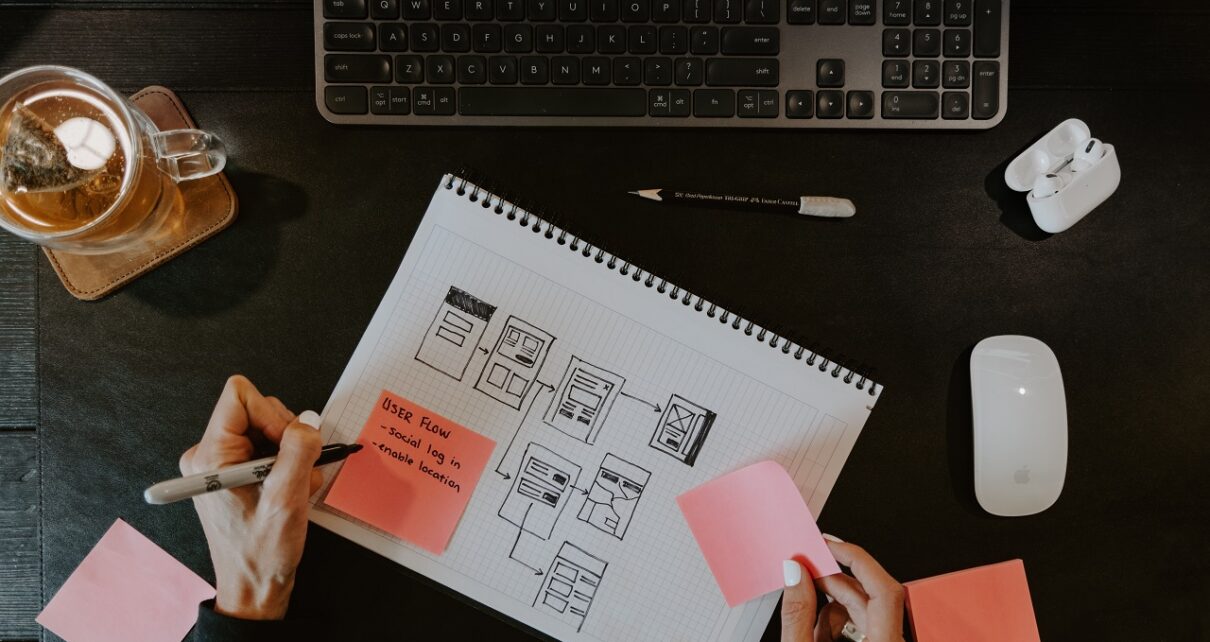













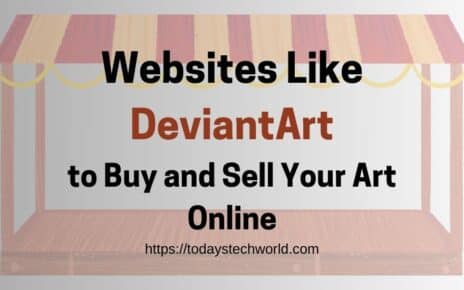
Helpful information. Thanks, Alok