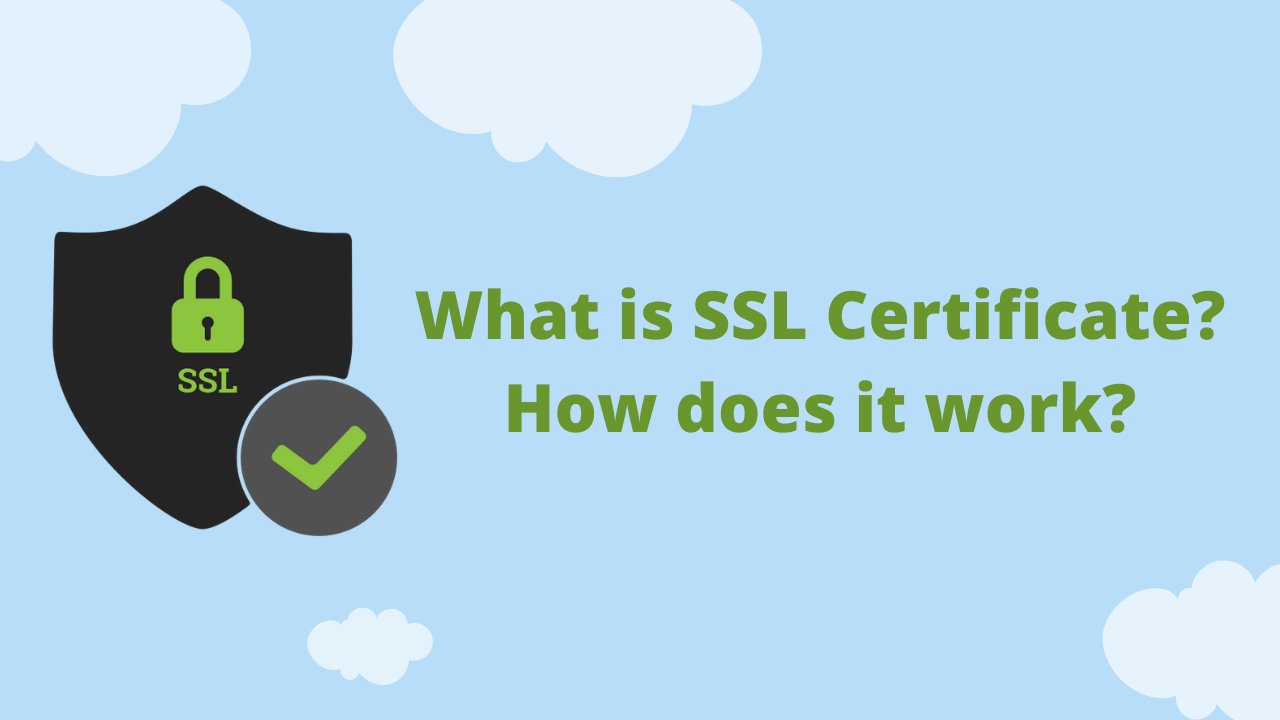If you are a mobile app developer then you must be already aware that prototyping tools for mobile applications are an essential entity not only for developers but also for non-developers who are involved in the process.
In this article, we would be describing the best mobile app prototyping tools that you can try to finalize the app prototype, navigations, and also design mockups.
In addition to the best mobile app prototyping tools we will describe a few basics about app prototyping, mockup designing, and also we will list out pros and cons of each of the mobile app prototyping tools.
Contents
- 1 What is app prototyping?
- 2 Why mobile app prototyping is so important?
- 3 10 Best Mobile App Prototyping tools for better UI/UX Designs
- 4 Final Thoughts
What is app prototyping?

App prototyping is creating an interactive model of your idea in order to provide brief pre insights about the expected end product.
In other words, App prototyping in creating a model of the app idea that can be circulated throughout the management, investors, and other team members to give a peek about what your app would look like.
The app prototypes are the first step to demonstrate and validate your idea before kickstarting the actual development. Interactive app prototypes give a thorough insight into the product design, interactions, and navigations.
Why mobile app prototyping is so important?
Creating an intuitive UI that serves the purpose along with its beauty can be a tiring task and can take a lot of time and energy, unless, of course, you have the right tool in place.
In this article, we are going to describe the 10 Best mobile app prototyping tools for better and easy mockups and prototype designs ultimately saving your time and energy.
10 Best Mobile App Prototyping tools for better UI/UX Designs
1. Mockplus

Mockplus is one of the best mobile app prototyping tools with tons of features and flexibility. The best part about Mockplus is that they offer a free trial version to let you test the software and you can make a decision if this is the best mobile app prototyping tool for you.
In addition to that Mockplus provides many cool features like pop-up box, scroll box, stack panel, and many more.
Pros
- Easy to use. Even a non-technical person can create an app prototype or mockup using Mockplus.
- Offers free version to test the application with some features.
- Mockplus offers 200+ components and 3000+ icons set to design a realistic app prototype.
- Since Mockplus is integrated with the cloud it provides a feature to collaborate with your colleague working on the same project.
- You can build mockups and prototypes with Android, iOS, and various other templates.
Cons
- Mockplus can be a little heavy on your budget if you want to use the premium version.
- Not suitable for small-scale projects.
Pricing
Mockplus offers a free 15-day trial pack. Their paid services are
Individual – $59/year
Team – $599/year, 10 users
Enterprise – $2999/year, 30 users
2. Proto.io

Proto.io is one of the most popular and best mobile app prototyping tools that claim to be super fast and easy to use.
Proto.io’s intuitive, drag & drop interface gives you all the building blocks that you need to get started. With 250+ UI components, 1000+ templates, and 6000+ digital assets, Proto.io is one of the best mobile app prototyping tools in the market.
Pros
- If you are developing your app in JavaScript compatible technology then Proto.io offers UI neat export into HTML which can save a lot to work in actual implementation.
- A rich set of components and templates makes Proto.io a favorable platform for prototype design.
- Proto.io offers 80+ events that make it easier for prototyping web or mobile applications. You can feel the actual app while interacting with the prototype designed using the Proto.io tool.
- It offers free services up to some extent.
Cons
- Although Proto.io offers free services up to some extent their paid service is a little expensive.
- Proto.io is an online platform and it doesn’t provide standalone services. So you won’t have a desktop application to use their service.
Pricing
Proto.io offers a free 15-day trial plan (No credit card required.) Their paid services are
Freelancer– $29/month (if paid annually) 1 user, 5 projects
Startup– $40/month (if paid annually) 2 users, 10 projects
Agency– $80/month (if paid annually) 5 users, 15 projects
Corporate– $260/month (if paid annually) 10 users, 30 Projects
3. JUSTINMIND

Justinmind is one of the best free mobile app prototyping tools that offers most of the UI/UX design-related required features free.
If you are an individual app developer then Justinmind is the most recommended tool to design your Mobile app prototypes for free. The process is pretty easy here and you don’t have to be a tech person to design an intuitive mobile app prototype.
Justinmind offers multiple templates, design tools, and ready-to-use actions where you can select actions like “on click navigate to login page”. Isn’t it cool?
Pros
- Easy drag and drop designing features that can be used by even a non-technical person
- Essential features to design a perfect mobile app prototype are offered free of cost in Justinmind.
- Navigation between entities can be built using just a few checkbox clicks.
- Prototypes created using Justinmind are always responsive and can run on android as well as iOS.
Cons
- Just like Mockplus and Proto.io, Justinmind’s paid services might look a little costly but it is comparatively lower than others.
Pricing
Justinmind’s pricing model is fairly simple. They offer a subscription as well as a perpetual pricing model.
Standard – $9 per user/month
Professional – $19 per user/month
Enterprise – As per the quote discussed
4. MOQUPS

In our list of best mobile app prototyping tools, MOQUPS is the next tool. MOQUPS is a streamlined web app that helps in creating and collaborating in real-time on prototypes, wireframes, mockups, and flow-chart diagrams.
Pros
- Easy to use the tool. It is especially great at creating wire-frames that you can forward to any platform.
- Users can collaborate for concurrent works on similar projects.
- Enriched with many features that are very easy to use and ultimately make it beginner-friendly.
Cons
- MOQUPS is the best platform but they are not the best in the market for customer service. It can be hectic sometimes to resolve pricing disputes or any product-related complaints.
- MOQUPS is not very strategic with version upgrades.
Pricing
Solo – $13 per month (Includes 1 seat)
Team – $23 per month (Includes 3 seats)
Unlimited – $67 per month (Includes unlimited seats)
5. BALSAMIQ

Balsamiq is one of the best mobile app prototyping tools that has been with us for a long time.
Founded in 2008, Balsamiq is a classic wire-framing tool that allows users to sketch out user interfaces for websites and web and mobile apps. It makes use of the whiteboard sketching protocol using a computer.
Pros
- They offer their services free for nonprofit organizations.
- Balsamiq has a good selection of standard shapes that mock real-world fields/controls.
- Mockup and Prototype exports are of really good quality and closer to the real-world mobile app design.
Cons
- Pricing is a little expensive to get the premium version.
- Few users have reported that some of the objects aren’t very easy to edit.
- Resizing columns can be improved as it takes a lot of effort to make them aligned.
Pricing
2 Projects – $9 /month or $90 /year
20 Projects – $49 /month or $490 /year
200 Projects – $199 /month or $1990 /year
6. Adobe XD

The next tool in our list of best mobile app prototyping tools is Adobe XD.
Adobe XD is a vector-based mobile prototype design tool for mobile apps and web apps. It is available for macOS and Windows, although there are versions for iOS and Android to help preview the result of work directly on mobile devices.
Pros
- It has a very interactive easy to use user interface where building prototype is easier.
- If you are an Adobe fan then here is the good news for you It integrates very well with other Adobe Creative software.
- Adobe is a good organization and offers frequent updates with tons of new features.
- The Auto Transition function is very useful for animating.
Cons
- Somehow Adobe XD lacks the collaboration feature.
- It works well with Adobe applications but integration with other third-party software can be challenging sometimes.
Pricing
Adobe XD offers a 7-day free trial. In addition to that, they offer $9.99/ month packs as well.
7. SKETCH

Sketch is the next tool in our list of the 10 best mobile app prototyping tools. The sketch is a built-in simple and lightweight UI/UX design tool for MacBook users.
Best thing about Sketch is its parental background and thus it has an active user community, best experts in the world to provide the support and features.
Pros
- Being an Apple product, Sketch is enriched with a great library of plugins to use to make the software of your own.
- Sketch is a lightweight tool and easy-to-understand interface that is very similar to other prototyping applications.
- Being with Macbook for 12 years Sketch stands with a strong support team and its legacy.
Cons
- The biggest cons of Sketch is that it is only available for Mac. If you have a cross-platform team, it may not be the best choice.
- Being a lightweight software, Sketch lacks many features in the software, so you will have to use plugins for those additional features (Designs system management, accessibility, repository, and live collaboration without paying a premium).
- It is a bit difficult to connect screens as compared to other 3rd party tools.
Pricing
Sketch offers 30 days free trial option. In addition to that, they offer below packs-
Standard – $9 per editor/month
Business – As per the quote finalization
8. InVision

InVision is one of the best mobile app prototyping tools that are versatile and easy to use.
In addition to customer experiences, InVision provides design tools and educational resources for teams to navigate every stage of the product design process, from ideation to development.
As per official records, there are around 7 million people who have used InVision to create repeatable and streamlined mobile app prototypes.
Pros
- Provides quick tools for prototype and wireframe drawing.
- Sharing is easier using InVision.
- InVision provides an interface to easily integrate with third-party applications. InVision can be easily integrated with Sketch to exchange the data.
Cons
- There is no option to create custom or different links to prototypes when sharing with external people.
- Can be slow sometimes while working on animated patterns or UI.
- Navigating through several designs can be difficult and confusing at times.
Pricing
InVision offers free services with few limitations for all users. In addition to that, you can opt for the below packs-
Pro – $7.95 per user/month
Enterprise – As per the finalized Quotes
9. FluidUI

When we are talking about mobile app development what’s in your mind and what people understand are often worlds apart. FluidUI understands the importance of a good prototype for mobile app development.
That’s why Fluid UI focuses on fast, easy, and fun creating a mobile app prototype.
Apart from prototyping FluidUI provide services in designing wireframes that offer the best navigation options. These mobile app design tools are found under the Wire-framing category.
Pros
- FulidUI is a good tool for a wireframe of Mobile and web with interactive and attractive symbols and icons.
- Good in sharing and adding team members.
- It is easy to modify the wireframe at any point in time.
Cons
- FluidUI is a little expensive to buy and features in the trial version are very limited
- It could be more UX friendly
- It was often slow and would not automatically save designs so you would have to be careful while using this tool for prototyping.
Pricing
Solo – $8.25/month ($99/year)
Pro – $19.08/month ($229/year)
Team – $41.58/month ($499/year)
10. Wireframe.cc
The last tool in our list of 10 Best mobile app prototyping tools is Wireframe.cc.
Being last doesn’t make Wireframe.cc any lesser than other tools. Wire-frame .cc is one of the best static wire-frame design tools online. Even as a non-designer you can try this tool. This tool is effective and straight to the point.
Pros
- Wireframe.cc helps to share simple wireframe ideas to the web team and it is free up to some extent.
- Wireframe.cc is an elementary tool and best for smaller comers, learners, or solo developers.
Cons
- It is always difficult to define a counter for a tool that you want to use frequently.
- Being a lightweight tool, Wireframe.cc lacks a few basic features like arranging entities in columns can be tedious sometimes.
- Only 1 wireframe cab be created with a free version.
Pricing
Solo – $16.00 per user/ month (1 User)
Trio– $39.00 per month (3 users)
Enterprise– $99.00 per month (Unlimited users)
Final Thoughts
I hope you have found our comparison among the 10 Best mobile app prototyping tools useful. We hope it would help you in deciding the right tool for your next mobile app prototype design.
If we talk about current trends then mobile app development has been quite common and quick. Designing a prototype on paper will not help in any way. Today, we sit in the lap of technology that is capable of prototyping.
However, there is no perfect prototyping tool that we can tag as a ‘winner’ amongst the listed tools. It would be based on your requirement and current situation. If you are a student or new developer then it is recommended to use free tools like Justinmind.
However, if you are an experienced developer or designed and looking for a prototyping tool then Adobe XD or Balsamiq can be handy. But, it is always advised to compare the current pricing before buying any tool. We have given links to their official websites. You can navigate to the website and check the latest price.