In Today’s Tech World, Chatbot is one of the coolest features, a web platform can possess. Chatbot is a web integrated Chat UI, programmed to simulate human conversation.
Importance of Chatbot is not limited to be termed as cool but, it is solving a lot of human problems as well and that too without any human assistance.
With the evolution of Artificial Intelligence and Natural Language Processing (NLP) technologies, it is not difficult anymore to create a smart Chatbot. Whether you are familiar with programming or not, you can easily create a Chatbot for your website. By the end of this blog, you will be familiar with, how to create a Chatbot and how to train it for complex queries.
Natural Language Processing (NLP)
NLP is a sub-field of Computer Science (Artificial Intelligence), concerned with the interactions between Computational machines and Human.
Contents
- 1 Basic Understanding of Chatbot:
- 2 Which technology should be used to Create a Chatbot for Wordrpress website?
- 3 Creating a chatbot using “ChatBot for WordPress plugin”:
- 4 Installing ‘ChatBot for WordPress’ plugin:
- 5 Configuring ChatBot for WordPress:
- 6 Useful features of “ChatBot for WordPress” plugin:
Basic Understanding of Chatbot:
Chatbot is a computer program which takes human queries as input, processes it as per the Natural Language Processing (NLP) and give reasonable output. There are few technical terms related to Chatbot, you should know about.
-
-
Utterance:
It is the question that is exactly being asked to Chatbot. This is basically raw input for our bot. An example could be, “Can you show me today’s weather report?” Complete sentence is Utterance here.
-
Entity:
Entity is the important part of the conversation. It is something, user is really interested to talk about. In the sentence, “Can You show me today’s weather report?”, “Today’s” and “Weather report” is entity.
-
Intent:
This is the central idea of Utterance. If you can put the complete utterance into one word with intact or close meaning, that will be Intent for Chatbot. Intelligence if a Chatbot can be measured by how much it is able to understand the intent. Let’s take two sentences,
-
- “Can You show me today’s weather report?”
- “Please, let me know, the weather report for today.”
In both the cases, intent is same, that is, “today’s Weather Report”. A smart Chatbot should identify the intent in both the cases and respond with same result.
-
-
Conversation Flow:
-
It is the part of the training for Chatbot to keep the conversation fruitful without making it awkward and void.
Chatbot might not directly impact SEO but it helps in engaging visitors and converts them into customer.
Which technology should be used to Create a Chatbot for Wordrpress website?

There can be two ways to create a Chatbot in WordPress. One, using google Dialogflow along with some JavaScript integration and other, using WordPress plugin. Both the processes has its own advantages and disadvantages.
Dialogflow, being a google technology, can be efficient and can provide multiple integrations flexibility. But for a non-technical person, it can be a tedious job to create even a tiny Chatbot.
In other hands, creating a Chatbot using a WordPress native plugin is a very easy job. It might lack high efficiency but even a user with no programming background can create a working Chatbot.
We will use WordPress plugin, ChatBot for WordPress, to create a Chatbot.
Creating a chatbot using “ChatBot for WordPress plugin”:
I have tried multiple plugins for Chatbot, but I recommend ChatBot for WordPress. This plugin has multiple useful features and provides very easy user interface to train the bot. Best feature of ChatBot for WordPress is, flexibility to integrate with Google Dialogflow. We will discuss its features after installing and configuring the plugin.
Installing ‘ChatBot for WordPress’ plugin:
You can download and install the plugin via this link. Alternatively, you can go to Admin panel and search for the plugin, “ChatBot for WordPress” and install there itself.

Configuring ChatBot for WordPress:
You can use “ChatBot for WordPress” as a plug n’ play with nominal configuration. You must do few changes in configurations, in order to include links and navigation to your websites or blogs. This configuration doesn’t require any coding or scripting. Let’s see the features and possibilities under ChatBot for WordPress.
General Settings:
In this section, you can configure call back request email id to receive emails if someone shows interest on your product using Chatbot. Also You can configure position of Chatbot in Web-page as well as Mobile application.

FAQ Builder:
You can configure FAQ related to your website. This FAQ will appear in Chatbot. Create at least 5-10 FAQs and try to keep the questions and answers in FAQs, as concise as possible. Remember, you are showing these contents in tiny Chatbot.

Language Center:
You can update your Chatbot language here. Additionally, You can update the predefined messages like, greeting message, Thank You messages as per your language.

Start Menu:
You can define Call me and Email me features here. You can also enable menu buttons to display a choice menu inside the chat box. For Ex. Display the Category Menu to the user to select one and see the content inside. See the example.

Useful features of “ChatBot for WordPress” plugin:
-
- You can add as many custom conversations to the ChatBot as possible. You might have to include HTML tags or CSS style tags, to make conversation look good.
- ChatBot for WordPress provides flexibility to integrate with Dialogflow. You can make the ChatBot efficient using Dialogflow.
- You can include images, youtube videos, GIFs in ChatBot pro feature.
- You can install Facebook Messenger Addon and use your ChatBot to chat with Facebook contacts and Pages.
- Best quality of Chatbot for WordPress is, it stores chats history in browser’s local storage and greets returning users with relevant messages like, “Welcome Back”.
- WP ChatBot has integration with WhatsApp, Skype, Viber etc. You might have to install Addons to use these integrated features.
So, this is how you can create your Chatbot without writing a single line of code. If you understand HTML and CSS, that would be an added advantage but not necessary to start the ChatBot. Using this ChatBot, you can increase your sales, Productivity and user engagement to your website or blog.

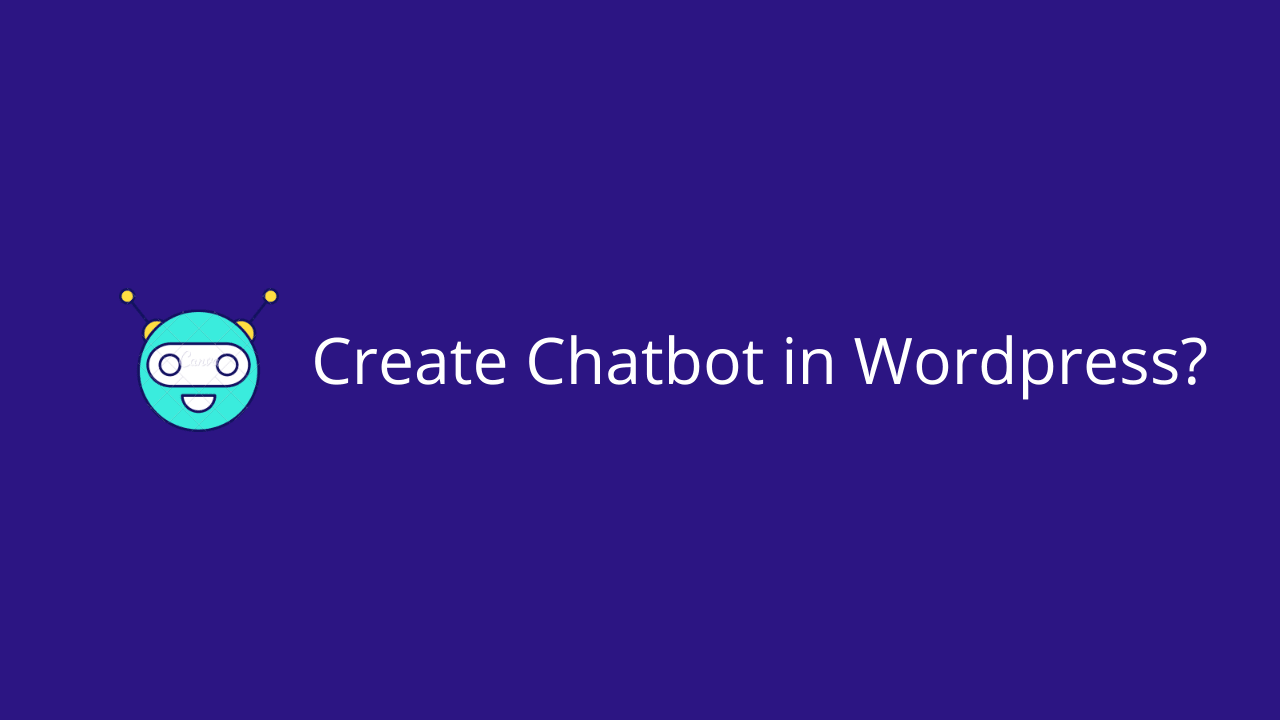

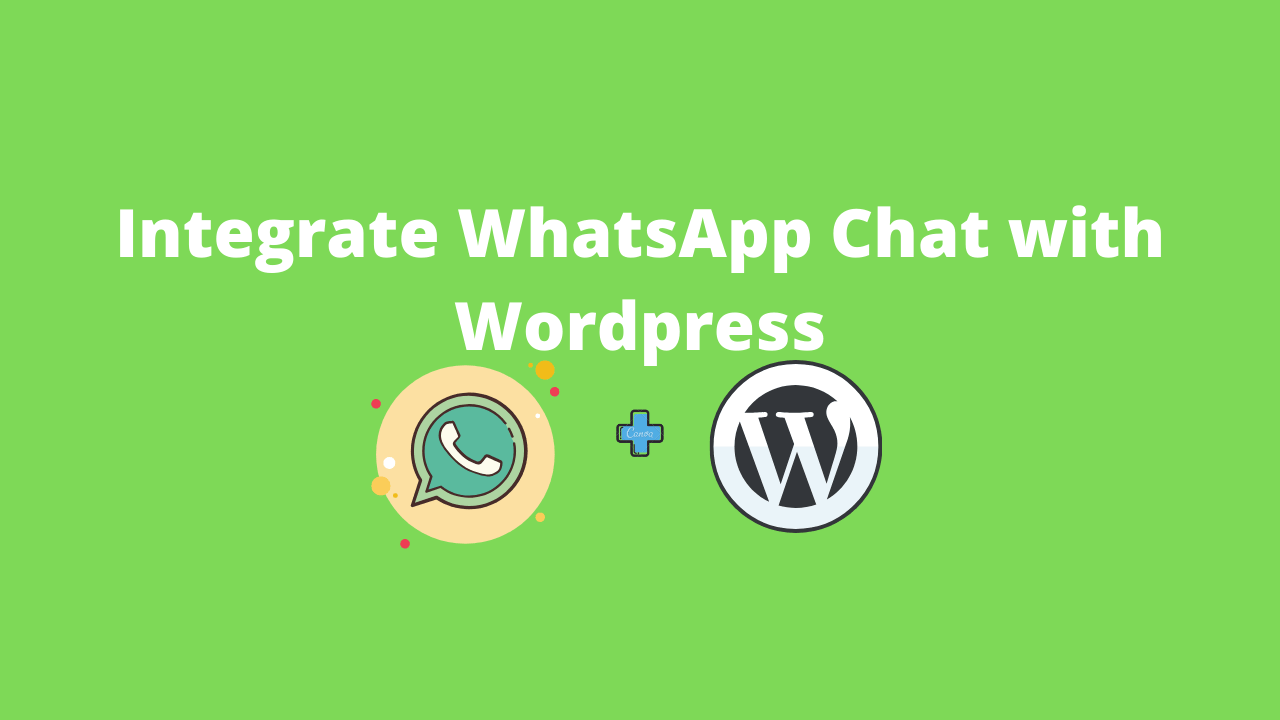


Bhai app ka containt bohat achha he.
Thanks for your comment Dhananjay. Hope you are safe and well. : )
Please do share the blog on social media. It encourages us to keep writing useful articles.
Happy learning.
Great post. I was checking continuously this blog and
I’m impressed! Extremely useful info specifically the last part :
) I care for such info a lot. I was seeking this particular information for a long time.
Thank you and best of luck.