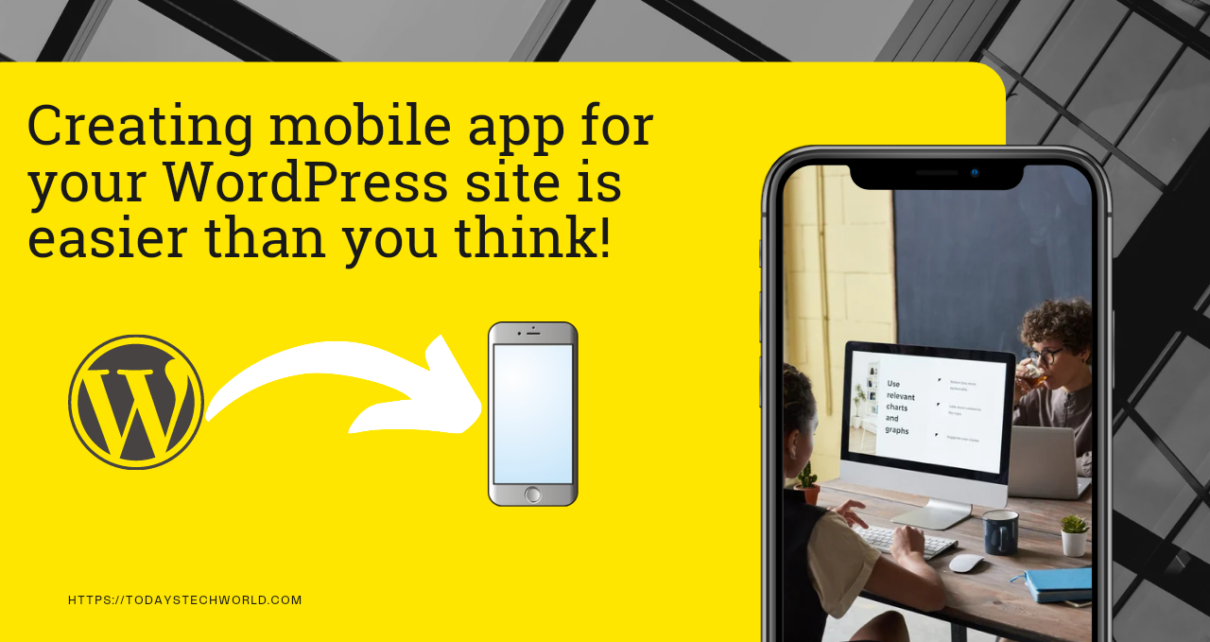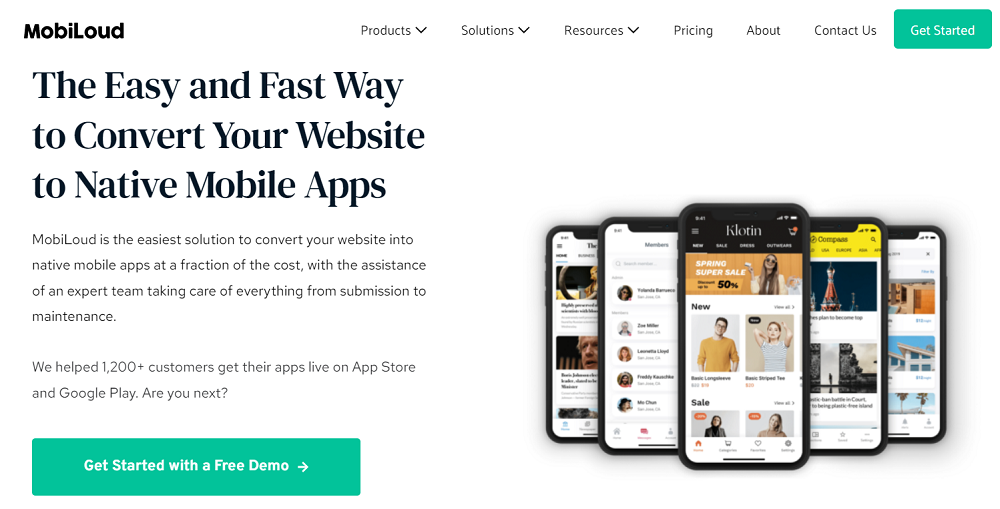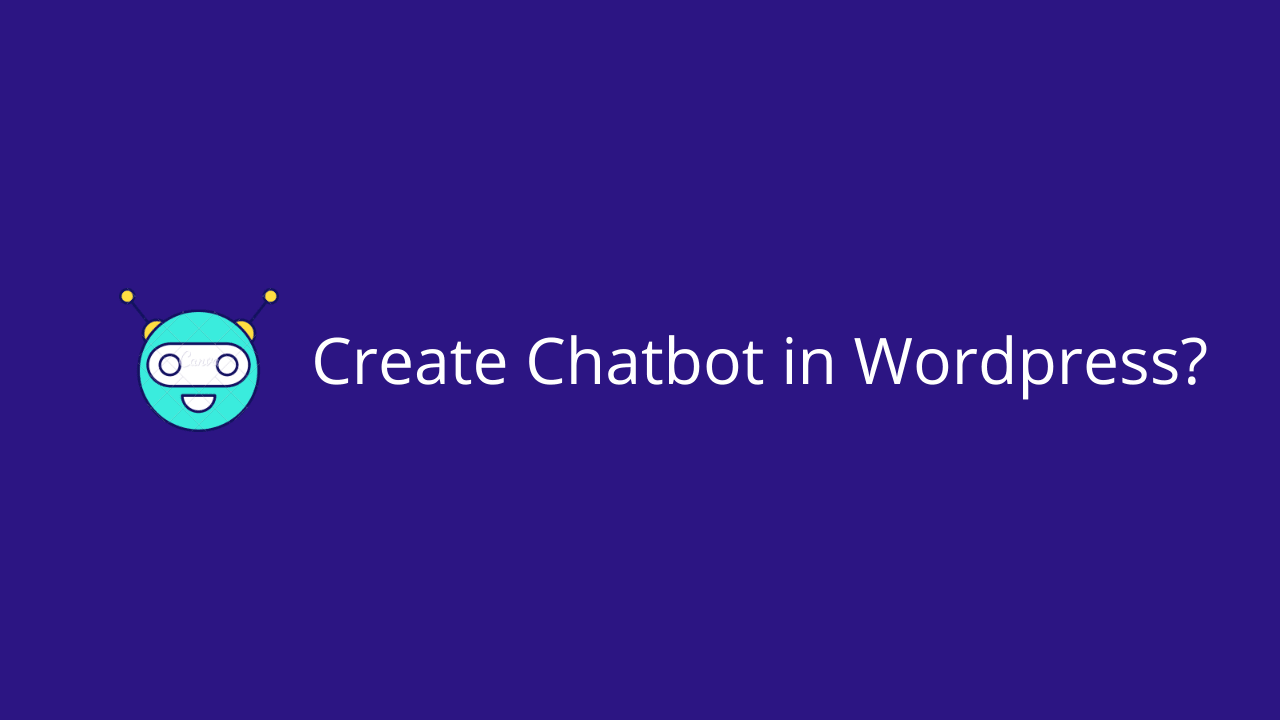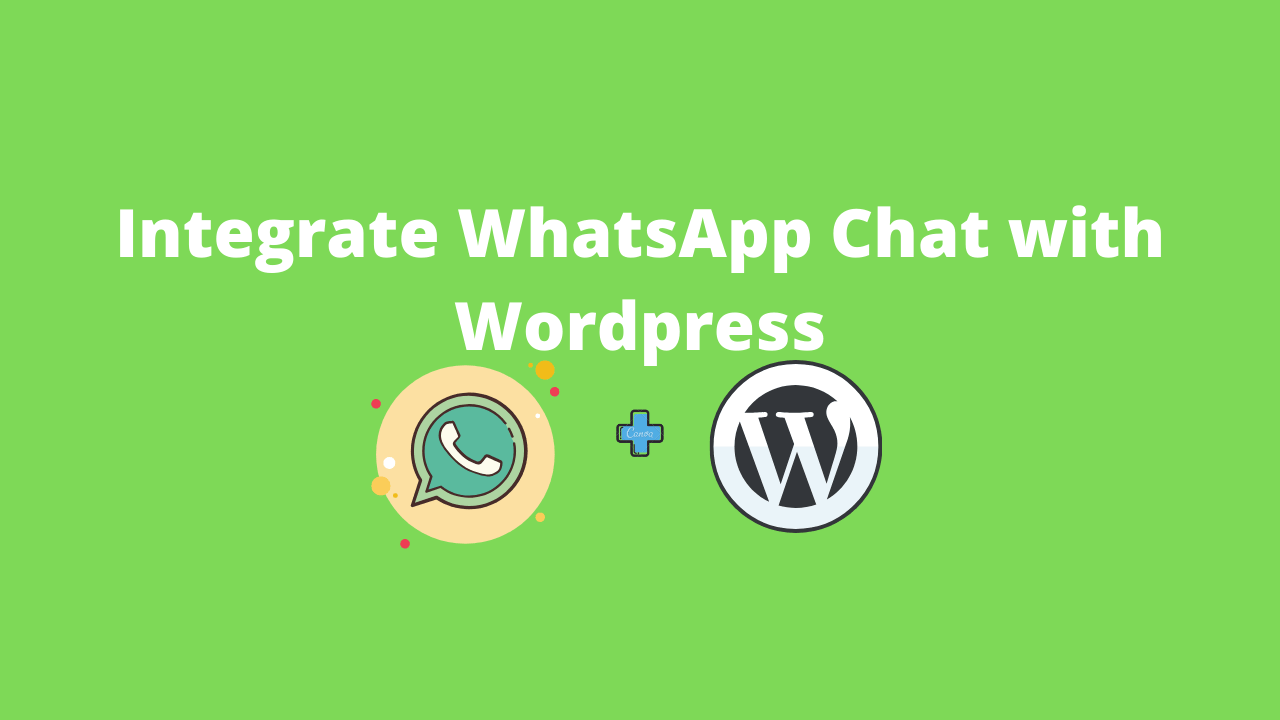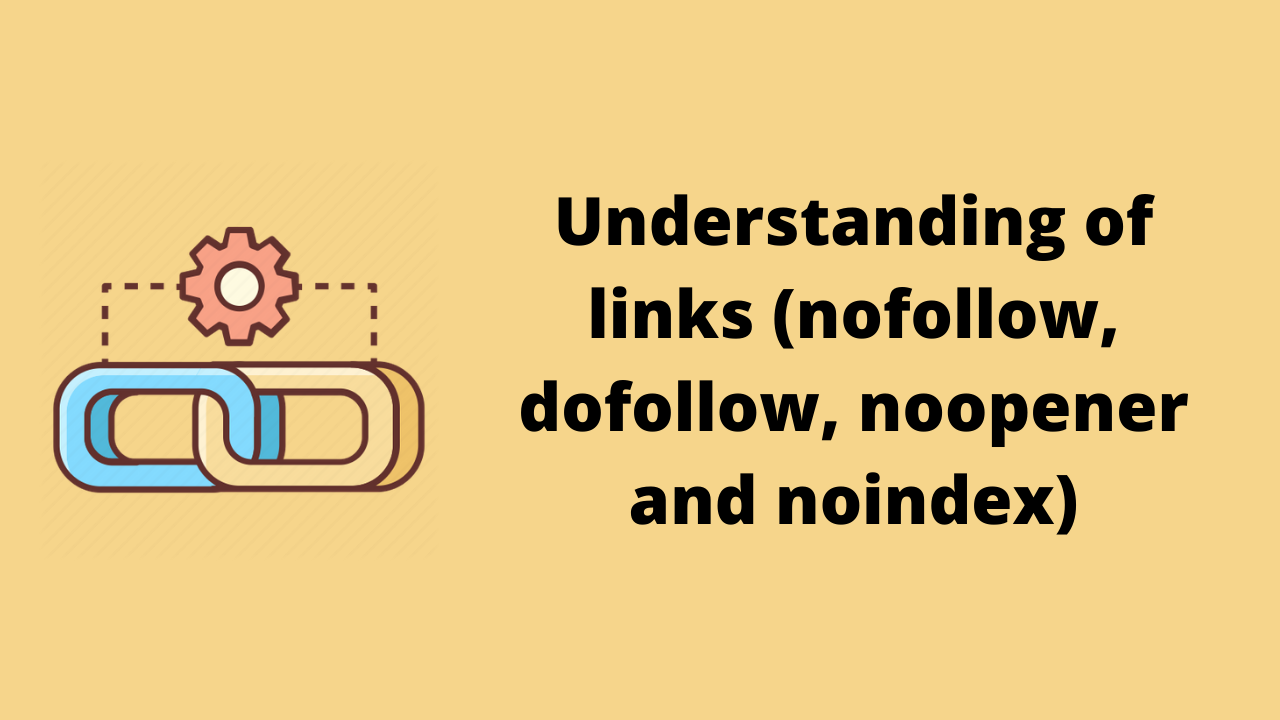As an e-commerce merchant or a WordPress website owner, you must have wondered if you should create a mobile app for your WordPress site.
Well, the decision to create a mobile app for WordPress site depends on your target audience type and your goal. We will discuss that shortly. The most important part of this article is how to create a mobile app for WordPress site.
There are two ways to create a mobile app for WordPress site-
One, you can convert your WordPress site into a mobile app using a third-party plugin setup.
Another way to create a mobile app for your site is by building an app from scratch and using WordPress out-of-the-box API to fetch the data from WordPress to your mobile app. This approach will give you a lot of options and flexibility. But you must have coding and mobile app development expertise.
We will elaborate on both approaches going forward in this article.
Let’s begin with –
Contents
Why should you create a mobile app for WordPress site?
It is not always essential to have a mobile app as well as a desktop site. But because of the enormous benefits and continuously evolving mobile technologies, having a mobile app can give you added advantages.
- Convenient as users don’t have to keep the URL saved or provide login details repeatedly.
- Better connectivity with users through notifications and offer broadcasting.
- Better appearances, customizations, and personalization.
- Returning users and better brand awareness.
- Favorite sales channel and hence sales growth.
Having said that, let’s explore how to create a mobile app for your WordPress site using mobile site WordPress plugins.
5 Best Plugins to convert your WordPress site into a mobile app-
1. AppMySite –
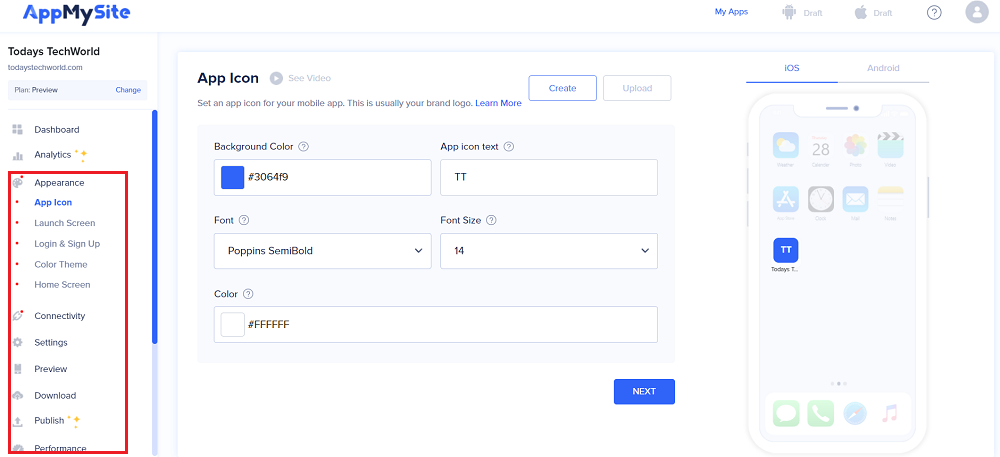
AppMySite provides a very easy and smooth no-code interface to create a mobile app for WordPress site.
All you need to do is register at AppMySite for free, personalize your app user interface and appearance, connect your WordPress site and mobile app using the AppMySite plugin, and download ready-to-publish app builds and publish them on Google Play or Apple App Store.
As mentioned above in the screenshot, the AppMySite plugin connects your site through simple steps with the app and integrates all your content immediately to the mobile app. If you write a new article it will be integrated into your mobile app immediately.
Developing a mobile app for WordPress site using AppMySite is free. But, to publish it on Google Play or Apple App store you need to purchase an annual subscription plan. Which usually cost $100-$200. Please check AppMySite for the latest available plans and their respective costs.
2. MobiLoud –
MobiLoud is one of the quickest tools to create mobile app for WordPress site like blog, news site, or e-commerce site into a mobile app.
MobiLoud provides support to mobile ads, push notifications, personal themes, and branding with an engaging user interface.
In terms of pricing, MobiLoud can be a little heavy on budget. Starting from $200 for the most basic plan for upto 200 users, MobiLoud offers $300 and $500 per month plans with the advanced feature as well.
3. AppPresser –
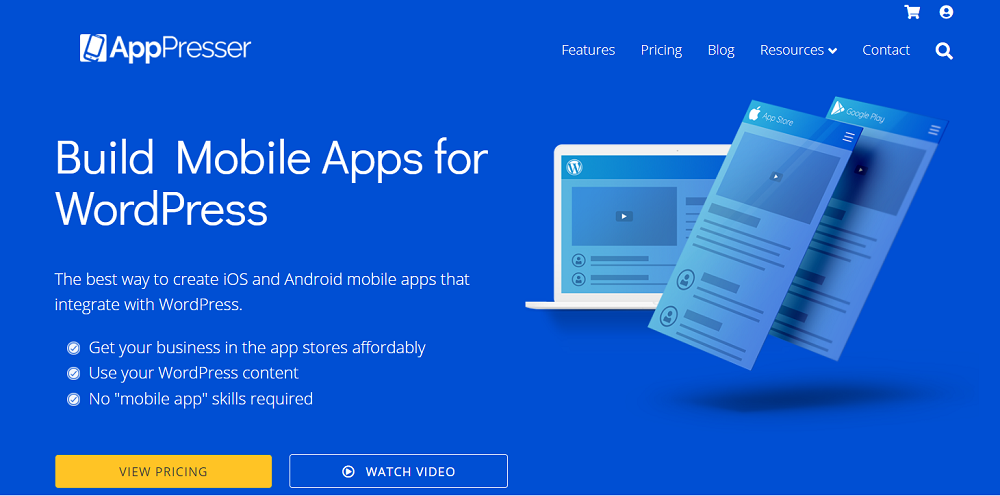
AppPresser is one of the most affordable platforms which provides an easy interface to integrate with your WordPress site.
Rich with available out-of-the-box options, themes, notification templates, AppPresser is one of the best options to go with when you have a mobile app for your venture in your mind.
AppPresser provides free setup call with technical support and with some additional charges provides an interface for custom developments, validations, rules, etc.
In terms of pricing, AppPresser provides three affordable plans starting with $59 and up to $129 per month. They offer free app store publishing with annual plans.
4. WPMobile.App-
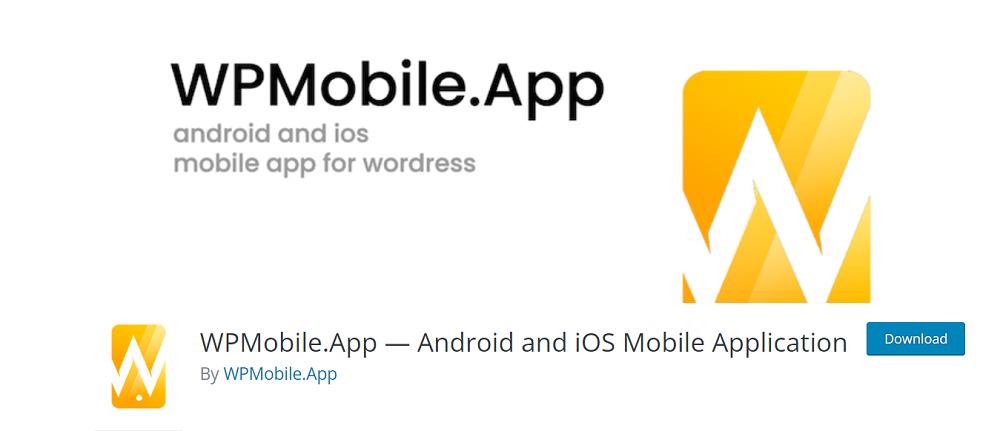
WPMobile.App helps you build Android and iOS native mobile application of your WordPress site admin panel and allow you to publish it on respective app stores.
The best thing about WPMobile.App is that it charges you only once for developing and publishing your app. No monthly charges are required in this plugin.
WPMobile.App provides features like in-app searches, social sharing, real-time statistics, unlimited push notification, etc.
5. Androapp –
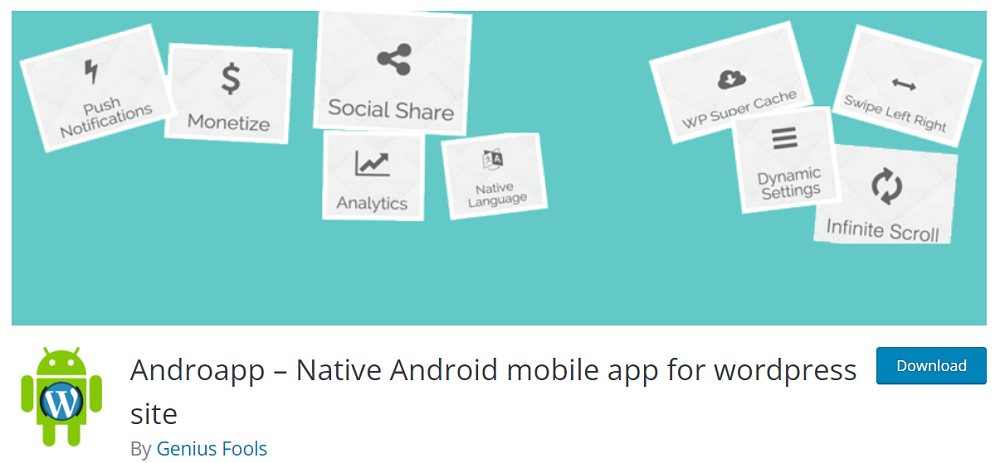
Androapp provides an interface to build a native mobile app for your WordPress blog without any programming knowledge.
Rich with features like unlimited push notifications, easy interface for AdMob ad units, WordPress comments support, no bloatware, etc., Androapp is quite popular among news and blog sites.
In terms of charges, Androapp is free for 1-month usage without any card details. Later it will cost you a nominal charge of $66 / year.
Creating Mobile app for WordPress site using APIs (without plugin approach)-
That was all about creating mobile app for your WordPress site using plugins. If you have coding experience then you can build a mobile app for your WordPress site from scratch.
Here are a few skills that you must have if you want to build a mobile app for your WordPress site from scratch-
- Kotlin or Flutter for Android
- Xcode or Flutter for iOS
- Basics of APIs
- JSON
If you reading till here I assume you are familiar with these above skills. Idea is to create app UI from scratch and populate your WordPress site blog data, or e-commerce data into the UI or templates.
We will not discuss building UI and templates in your mobile app. We will discuss how to push the data from WordPress to your mobile UI/templates.
Here are out of the box APIs provided by WordPress.
1. Fetch all WordPress posts using REST API-
GET /wp/v2/posts. Example request- $ curl https://example.com/wp-json/wp/v2/posts
Conditionally you can pass various arguments to filter your fetch query. For example if you want to fetch only articles by particular author, put argument author as author name.
2. Fetching a single WordPress posts using REST API-
In order to fetch a single article you should put slug query parameter and provide slug of the article. For ex.
https://todaystechworld.com/wp-json/wp/v2/posts?slug=how-to-create-better-text-ads-google
It will return your article in JSON format. You can fetch exact information and show it on UI.
3. WordPress api filter by category –
GET /wp/v2/categories – This will help you fetch all categories for a WordPress site.
If you want to fild all the articles for a category using REST api then you can try posts end point and pass the category parameter of your choice.
Let’s try to fetch all article from WordPress Guides category of my site todaystechworld.com. Curl would look like-
https://todaystechworld.com/wp-json/wp/v2/posts?category=wordpress-guide
This will return all the articles from WordPress Guide.
Final Thoughts-
If you want to create mobile app for WordPress site as an alternative of your website then using plugin is recommended approach. Using plugin you can easily build your mobile app with a little cost out of your pocket but end result will be amazing.
If you are interested in just embedding your article or some part of your WordPress site in your mobile app then using API is better and easier option.