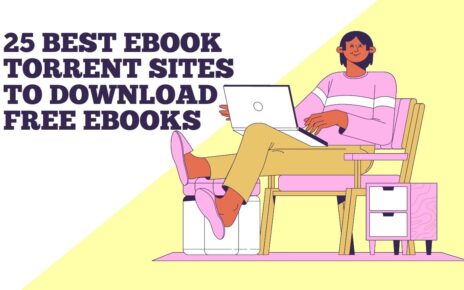Here in this article, we will describe the associated risk of browser password saving. We will elaborate on why it’s not safe to store your password in a browser and also what are some secure alternatives to this practice.
In today’s digital landscape, browser password saving has become a common convenience for managing online accounts. However, the security risks associated with this feature cannot be overlooked.
In lament terms, clicking the save password option in a browser can be risky. Browsers are not as secure as they are projected or advertised. There have been several incidents of browser password theft. There are various viruses and malware like RedLine malware that targets popular web browsers such as Chrome, Edge, and Opera, demonstrating why storing your passwords in browsers is a bad idea.
In this article, we will delve into the reasons why browser password saving is unsafe and explore alternative solutions that prioritize the security and privacy of your online accounts. By understanding the risks and adopting secure alternatives, you can protect yourself from potential cyber threats.
Let’s begin with why browser password saving is a bad practice.
Contents
Section 1: The Risks of Browser Password Saving

Just like we can’t rely completely on anyone unknown we can’t rely on the internet, especially while sharing our private data including the most important key, which is the password. Although web browsers are built on very secure architecture and it’s very hard yet it’s not impossible.
Here are a few prominent reasons that say browser password saving is a bad idea –
1. Security Vulnerabilities:
Unintended access to your device or vulnerabilities in the browser can expose your saved passwords to cybercriminals, allowing them unauthorized entry into your accounts.
There are various malicious programs that are designed to steal passwords and credit card information that is stored in the browser. So you should think twice before saving your password in a browser.
Also Read: 27 Best Hidden Chrome Features and flag hacks that will make your life easier [Updated List – 2023]
2. Local Device Vulnerabilities:
Malware, keyloggers, or physical theft can compromise your saved passwords if they are stored locally on your device, putting your sensitive information at risk.
Malware is a malicious piece of software that is designed to steal information from your computer and even browser. They can enter while web browsing or downloading something from the internet.
A keylogger is a type of surveillance technology used to monitor and record each keystroke on a specific computer.
It is very difficult for a normal internet user to anticipate such threats as malware attacks, keylogger attacks, etc. So, again big no to browser password saving.
3. Weak Encryption:
Many browsers lack robust encryption measures, leaving your saved passwords vulnerable to hackers who can easily decrypt or access them.
Even strong encryption is prone to vulnerability. Powerful computers can easily decrypt strong encryption. So, why leave such key information like username and password exposed to such threats out there?
Also Read: 10 Must-have Funny Joke Apps to Download in 2023
Often there might be a need to share computers or mobile devices. Using a shared device increases the chances of unauthorized access to your saved passwords, compromising your accounts and personal information. In order to avoid exposing your credentials do not store them in the browser.
Also Read: 7 Best Tools To Track Your Instagram Followers
Section 2: Secure Alternatives for Password Management
There are several secure alternatives for browser password saving practices that can help you store and manage your passwords effectively. Here are a few options:
1. Password Managers:

Password managers are specialized software applications created to securely store and manage your passwords. They employ robust encryption algorithms to encrypt your passwords and necessitate the creation of a master password to access your password vault.
LastPass, Dashlane, 1Password, and KeePass are among the well-known password managers that provide features such as password generation, autofill, and synchronization across multiple devices.
2. Two-Factor Authentication (2FA):

Enable 2FA whenever possible to add an extra layer of security. This authentication method requires a second form of verification, such as a unique code sent to your mobile device, along with your password. This method helps you secure your account even if someone gets your password.
3. Manual Password Management:
This is a bit tough to practice but it is the most effective alternative to browser password saving practice.
Creating strong, unique passwords for each website and avoiding password reuse is vital. Consider using passphrases instead of single words and securely store your passwords in encrypted files or physical journals.
4. Biometric Authentication:
Nowadays biometric authentication is very popular. Almost every phone has biometric authentication enabled. Even Meta is offering fingerprint or face signup now.
In short, take advantage of biometric authentication features, such as fingerprint or facial recognition, available on many devices. These features provide an additional layer of security when logging into websites.
5. Hardware Tokens:

Hardware tokens, such as USB security keys or smart cards, provide an additional layer of security for password management.
These physical devices store cryptographic keys and require their presence for authentication. They are more secure than passwords alone, as they require physical access to the token to gain access to your accounts.
6. Decentralized Identity Solutions:
Decentralized identity is a type of identity management that allows people to control their own digital identity without depending on a specific service provider.
Decentralized identity solutions, such as blockchain-based platforms, aim to give users more control over their digital identities and reduce reliance on traditional username-password systems. These systems use distributed ledger technology to store and manage identity information securely.
Examples of decentralized identity platforms include Sovrin, uPort, and Microsoft’s Identity Overlay Network (ION). Microsoft is actively working on DIS. You can read the related research paper here.
Conclusion
Prioritizing the security and privacy of your online accounts is crucial in today’s cyber landscape. While browser password saving may offer convenience, the risks it poses are significant.
By adopting secure alternatives like password managers, two-factor authentication, manual password management, and biometric authentication, you can safeguard your accounts and sensitive information effectively.
Make informed choices to protect yourself from potential password-related compromises. Enhancing your online security should always be the top priority, ensuring a safer digital experience.